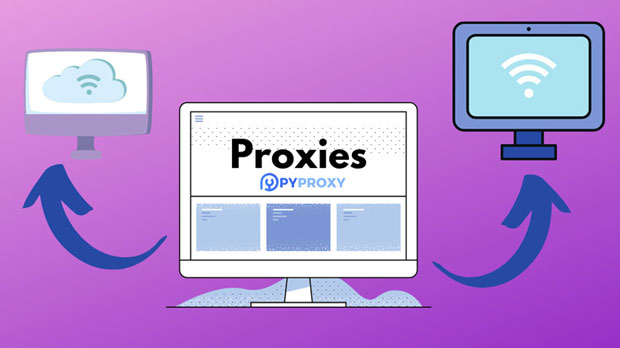Does proxy detection affect crawlers and data crawling?
Proxy detection is a critical issue that web crawlers and data scraping tools often face when trying to gather information from the web. The primary concern lies in whether proxy detection methods will hinder the efficiency and success of these automated processes. As businesses, researchers, and developers continue to use web scraping to collect valuable data for analysis, understanding how proxy detection works and how it affects data extraction is essential. In this article, we will explore the different types of proxy detection mechanisms, their impact on crawlers, and the strategies that can help mitigate these challenges. Understanding Proxy DetectionProxy detection refers to the techniques websites employ to identify and block access from users who are hiding their identity using proxies. Proxies act as intermediaries between the user and the website, masking the original IP address to avoid detection and prevent blocking. While proxies can be highly effective in providing anonymity, websites have developed various methods to detect their use and prevent data extraction.Websites commonly detect proxy use through several means, such as analyzing IP addresses for unusual patterns, checking for multiple requests from the same IP, using behavioral analysis to detect automated browsing, or leveraging machine learning algorithms that can identify bot-like activity. The goal is to filter out non-human traffic and prevent potential data scraping, which can compromise business interests, website performance, and data privacy.How Proxy Detection Affects Web ScrapingThe impact of proxy detection on web scraping activities depends on several factors, such as the robustness of the detection system, the scraping method being used, and the precautions taken to bypass these measures. Below are the key ways in which proxy detection can affect web crawlers and data scraping:1. Blocked Access to Target WebsitesOne of the most immediate consequences of proxy detection is that web crawlers may be blocked from accessing the target website. This typically occurs when the detection system identifies suspicious proxy behavior and automatically triggers security measures such as CAPTCHAs, IP blacklisting, or rate-limiting. These obstacles can significantly reduce the efficiency of the scraping process, as crawlers may need to deal with additional challenges to continue collecting data.2. Reduced Data Extraction SuccessWhen proxy detection systems successfully block or limit access to certain parts of a website, it can lower the success rate of data extraction efforts. Scrapers might only be able to extract limited information from the accessible parts of the website, hindering the accuracy and completeness of the gathered data. For example, if a proxy is flagged and access is limited to a specific page or section, the data collection process might miss valuable content on other parts of the website.3. Increased Costs and Resources for ScrapingTo bypass proxy detection mechanisms, web scrapers often need to invest additional resources, such as rotating proxies, advanced IP masking techniques, or more sophisticated scraping strategies. These strategies often require more time, expertise, and financial investment to implement effectively. For instance, using a pool of rotating proxies can reduce the risk of detection but requires managing a large number of IP addresses and additional technical resources. The increased complexity of scraping operations, coupled with the need for regular maintenance, adds to the overall cost of scraping projects.4. Impact on Scraper Speed and EfficiencyProxy detection mechanisms can also reduce the speed and efficiency of web scraping processes. For example, websites may implement rate-limiting techniques, slowing down the rate at which crawlers can access and scrape data. In addition, repeated CAPTCHAs or anti-bot systems may force crawlers to introduce delays or retry failed requests, further slowing down the process. As a result, scraping tasks that could have been completed in a short time span may take much longer, potentially limiting the value of the data being collected.Strategies to Overcome Proxy Detection in Web ScrapingWhile proxy detection can certainly pose challenges for web crawlers, there are effective strategies that can help overcome these obstacles. By understanding the methods of proxy detection and utilizing countermeasures, data scraping operations can run more smoothly and with a higher success rate.1. Rotating IP AddressesRotating IP addresses is one of the most common methods used to avoid detection. By constantly changing the IP addresses that the scraper uses, it becomes more difficult for websites to track and block specific addresses. Using a large pool of proxies can help distribute the scraping load across various IPs, making the scraping activity appear more natural and less like automated bot traffic.2. Using residential proxiesResidential proxies are another solution that can help bypass proxy detection mechanisms. These proxies are assigned from Internet Service Providers (ISPs) and are associated with real user devices, making them more difficult to detect. Since residential IPs appear as if they are coming from regular users, they can evade many common proxy detection methods. This approach helps maintain a more authentic online presence and reduces the chances of being flagged.3. CAPTCHA Solving SolutionsCAPTCHAs are a common hurdle in proxy detection, but there are solutions to bypass them. Automated CAPTCHA solving tools or services can be used to handle these challenges. These services use OCR (Optical Character Recognition) technology or crowdsourced CAPTCHA solving to bypass the security measure. While CAPTCHA solving does add some complexity, it can significantly improve the success rate of scraping tasks when used effectively.4. Mimicking Human BehaviorWebsites use behavioral analysis to detect automated traffic, looking for patterns that indicate bot-like behavior. To avoid this detection, web scrapers can mimic human actions such as randomizing the time intervals between requests, using mouse movement simulation, and avoiding repetitive patterns in browsing behavior. By making the scraping process appear more human-like, it becomes less likely to be flagged by proxy detection systems.5. Scraping During Off-Peak HoursOne strategy that can be used to avoid proxy detection is to perform scraping during off-peak hours when website traffic is lower. This approach reduces the likelihood of triggering rate-limiting or detection algorithms. During low-traffic periods, the activity from web crawlers blends in with regular traffic, making it less noticeable.ConclusionProxy detection systems can undoubtedly create challenges for web crawlers and data scraping activities. These systems are designed to prevent unauthorized access, safeguard sensitive data, and protect websites from excessive load. However, with the right strategies and techniques, it is possible to circumvent these obstacles and continue successful data extraction. By rotating IP addresses, using residential proxies, solving CAPTCHAs, mimicking human behavior, and scraping during off-peak hours, businesses and developers can enhance their scraping efforts, minimize disruptions, and improve the accuracy of the data they collect.Ultimately, it is crucial for organizations involved in web scraping to stay updated on the latest proxy detection methods and continuously adapt their strategies. As technology evolves, so too will the methods to detect and block scraping activities, making it essential for those reliant on web data to remain agile and informed in their approaches.
2025-02-03