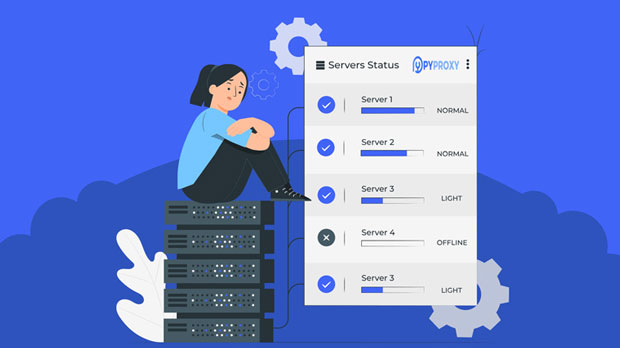Pros and cons of using Socks5 proxy for anonymous browsing
In the digital age, privacy and security concerns have made online anonymity a priority for many users. Among the various tools available for achieving anonymity online, socks5 proxy software has gained popularity for its ability to conceal users' IP addresses and secure their browsing activities. While socks5 proxies provide numerous benefits in terms of privacy, security, and circumvention of geographical restrictions, they also come with certain drawbacks. This article will explore both the advantages and disadvantages of using Socks5 proxies for anonymous browsing, providing a balanced view to help users make informed decisions. Advantages of Using Socks5 Proxy Software1. Enhanced Privacy and AnonymityOne of the primary reasons people use Socks5 proxies is to enhance their privacy while browsing the internet. Unlike traditional browsing methods, which reveal users' IP addresses to websites and services, Socks5 proxies mask the real IP address. This makes it harder for websites, advertisers, and other entities to track a user’s online activities, thus improving anonymity.Socks5 proxies act as intermediaries between the user and the website, redirecting internet traffic through a remote server. As a result, the website only sees the proxy’s IP address rather than the user’s actual address. This ensures that personal information such as location, browsing history, and online behavior remains private.2. Bypassing Geographical RestrictionsAnother major advantage of Socks5 proxies is their ability to bypass geographical restrictions. Many websites, streaming services, and online platforms limit access to content based on the user's location. By connecting to a socks5 proxy server located in a different region, users can access content that is otherwise unavailable in their own country.This makes Socks5 proxies highly effective for users who wish to access region-locked content, such as streaming services, online video games, or news sites that restrict content based on the user's location. The proxy server essentially tricks the website into thinking the user is in a different geographical location, unlocking access to content from around the world.3. Improved Security for Sensitive ActivitiesSocks5 proxies provide an additional layer of security, especially for sensitive activities such as online banking, shopping, or handling personal data. By masking the user's IP address, Socks5 proxies prevent hackers and malicious actors from targeting the user’s actual location. This can be particularly useful when connecting to public or unsecured networks, such as Wi-Fi in cafes or airports.Since Socks5 proxies do not alter the data being transmitted (unlike some other proxy types that encrypt the traffic), users can experience faster browsing speeds while still maintaining a certain level of protection. This makes Socks5 a suitable choice for users looking to maintain security without significantly sacrificing performance.4. Better Performance for Specific Use CasesUnlike other types of proxies, such as HTTP proxies, Socks5 proxies are versatile and can handle a variety of internet traffic, including peer-to-peer (P2P) activities. This makes Socks5 a preferred choice for users who engage in torrenting, file sharing, or other high-bandwidth activities. The protocol is not limited to a specific application, meaning that it can support a wide range of activities without compromising performance.Moreover, Socks5 proxies are capable of handling both UDP and TCP traffic, making them more flexible and reliable for users who need a proxy solution that accommodates different types of internet traffic.Disadvantages of Using Socks5 Proxy Software1. Lack of EncryptionWhile Socks5 proxies offer privacy by hiding the user's IP address, they do not provide encryption for internet traffic. This means that any data transmitted through a Socks5 proxy can still be intercepted or monitored by third parties, such as internet service providers (ISPs), government agencies, or hackers, especially if the user is accessing sensitive information or performing activities such as online banking.Unlike VPNs (Virtual Private Networks), which provide both anonymity and encryption, Socks5 proxies only focus on IP masking. This makes them less secure than VPNs for users who are particularly concerned about data privacy and security.2. Reliability and Stability IssuesThe performance and reliability of Socks5 proxies can vary greatly depending on the server being used. In some cases, free or low-cost proxies may suffer from slow speeds, frequent disconnections, or downtime. This can disrupt the user’s browsing experience and may lead to frustration, especially if the user is attempting to access time-sensitive content or services.Paid Socks5 proxies may offer more reliability and better performance, but they can still be vulnerable to issues such as server overload, network congestion, or unexpected downtimes. Therefore, it is important for users to test the stability of the proxy server before using it for critical tasks.3. Limited Compatibility with Certain ApplicationsWhile Socks5 proxies are highly flexible, they may not be compatible with all applications or websites. Some websites or services may detect and block traffic from known proxy IP addresses, rendering the proxy ineffective. This is especially true for certain streaming platforms, which employ advanced measures to prevent access through proxies.Additionally, some software programs or services may not natively support Socks5 proxies, requiring users to configure the proxy manually or use third-party tools. This can be time-consuming and may not be feasible for users who are not tech-savvy.4. Potential for MisuseAlthough Socks5 proxies can be used for legitimate purposes such as protecting privacy or bypassing restrictions, they can also be misused by malicious actors for illicit activities. For example, cybercriminals may use Socks5 proxies to conceal their identity while conducting fraudulent transactions, launching attacks, or engaging in illegal activities online.Due to this potential for misuse, some websites, services, or platforms may block or restrict access from users utilizing Socks5 proxies. This can limit the effectiveness of Socks5 proxies for users who need reliable access to certain online services.ConclusionUsing Socks5 proxy software for anonymous browsing has clear advantages, such as improved privacy, the ability to bypass geographical restrictions, and enhanced security for sensitive activities. It is a versatile tool that is particularly beneficial for users engaged in high-bandwidth tasks like torrenting or accessing region-locked content. However, users must also be aware of its limitations, including the lack of encryption, potential stability issues, and compatibility challenges with certain applications.For individuals seeking privacy and anonymity without requiring strong encryption, Socks5 proxies can be a useful tool. However, users who need robust security or encryption should consider alternative solutions like VPNs. As with any online tool, users should evaluate their specific needs and weigh the pros and cons before deciding whether Socks5 proxies are the right choice for their browsing activities.
2024-12-30