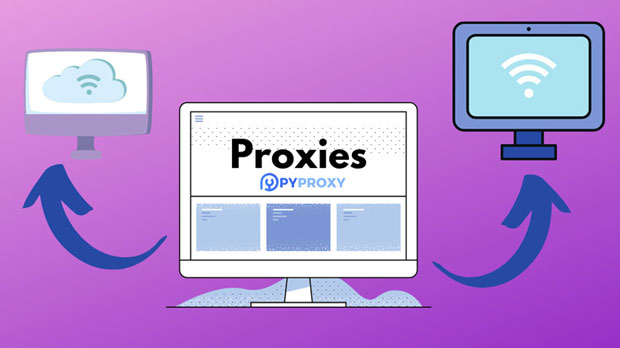How does PyProxy static residential proxy ensure higher IP diversity?
In the world of online data scraping, browsing, and automated tasks, proxies play an essential role in ensuring privacy, security, and high-performance efficiency. Static residential proxies, particularly those provided by PYPROXY, have gained significant attention due to their ability to guarantee higher IP diversity. By using real residential IPs assigned to actual households, these proxies help users avoid detection, maintain anonymity, and circumvent geo-blocks, all while ensuring that the IP diversity remains vast and robust. This article explores how PyProxy's static residential proxies achieve superior IP variety, enhancing performance and user experience across various applications. What Are Static Residential Proxies?Before diving into how PyProxy static residential proxies enhance IP diversity, it is essential to understand what static residential proxies are. Unlike data center proxies, which are generated from large server farms and can be detected by websites, residential proxies are linked to physical locations and are often provided by ISPs (Internet Service Providers) to residential users. Static residential proxies, specifically, have a fixed IP address assigned to a user for a prolonged period, offering a blend of stability and anonymity.The key feature that distinguishes static residential proxies is that they appear to be real, everyday residential IPs rather than server-based addresses, making it difficult for websites to distinguish between normal users and proxy users. This allows users to bypass restrictions, such as CAPTCHA challenges and rate-limiting, while also improving the efficiency of tasks such as web scraping and ad verification.How Do Static Residential Proxies Ensure High IP Diversity?The main challenge in proxy networks is to maintain a high level of IP diversity. Without sufficient diversity, users may face detection or blocking when performing automated tasks, as websites and services can easily recognize repetitive traffic patterns from a limited set of IP addresses. PyProxy overcomes this challenge through several techniques that ensure a diverse and robust IP pool.1. Large Residential IP PoolOne of the most significant contributors to higher IP diversity is the sheer size of the residential IP pool. PyProxy invests in a vast and growing network of residential IP addresses sourced from various regions and providers. This pool includes a diverse range of IP addresses, spread across multiple countries and cities. As a result, users can rotate between thousands or even millions of distinct IPs, depending on their needs. This variety makes it harder for websites to associate multiple requests with a single user, ensuring smoother and uninterrupted operations.2. Geographical DistributionGeographic distribution plays a crucial role in maintaining high IP diversity. PyProxy ensures that their residential IP pool spans various regions, allowing users to access proxies from different cities, states, and even countries. This global spread not only helps avoid geographic restrictions but also increases the diversity of IPs by introducing more variation in their origin.This geographic diversity is particularly important for tasks like web scraping, where accessing websites from different locations can help bypass geo-blocks or CAPTCHAs. For instance, an e-commerce website might block users trying to access it from certain countries. With a geographically diverse IP pool, users can avoid such blocks by switching to an IP from a different location.3. Continuous IP RotationStatic residential proxies offered by PyProxy still benefit from continuous rotation mechanisms. While the IP address remains consistent for a long time (as it is “static”), the proxy provider may still rotate users between different IPs within a specified range. This gives users the advantage of having a dedicated IP while also providing flexibility in rotating between various addresses, enhancing the diversity.Rotation is particularly helpful in tasks such as web scraping, where repeated requests from the same IP could lead to rate limiting or blocking. By ensuring IP diversity through rotation, PyProxy helps maintain a low-risk profile for users.4. Real ISP-Provided IPsThe fact that PyProxy uses actual residential IPs from ISPs adds to the authenticity and diversity of the IP pool. These IPs are used by real households, meaning they are distributed across various ISP networks. Each ISP has its own set of IP address ranges, which are then assigned to users in different regions. Since the IPs are not from a single source or server farm, they carry the distinctiveness of real residential connections.This provides an additional layer of diversity. It also ensures that the IPs are not easily detected by websites, as they do not exhibit the typical behavior patterns associated with data center proxies. The diverse nature of these ISP-provided IPs contributes to the security and anonymity of users.5. Dynamic IP AllocationAnother strategy used by PyProxy to ensure higher IP diversity is dynamic IP allocation. This method assigns a different IP to the user based on specific needs and traffic conditions. For example, if the user needs a larger number of IPs for a particular task (e.g., large-scale data scraping), PyProxy can allocate multiple IP addresses for the same session. This provides even greater IP diversity, especially for tasks requiring high concurrency, such as crawling or scraping websites at scale.6. Strict Anti-Deduplication MeasuresTo avoid IP duplication and ensure unique IP diversity, PyProxy incorporates sophisticated anti-deduplication measures. This prevents users from accessing the same IP addresses repeatedly, which could lead to detection by websites and trigger rate limits. With these measures, PyProxy guarantees that users are always able to access fresh and diverse IP addresses for their tasks.Advantages of High IP Diversity for UsersThe higher the IP diversity, the more advantages users can gain from using PyProxy's static residential proxies. These benefits include:1. Reduced Risk of DetectionA diverse IP pool reduces the chances of detection by websites. With many different IP addresses being used from multiple locations, it's much harder for websites to identify or block the traffic as coming from a proxy.2. Better Geo-TargetingWith a geographically diverse proxy pool, users can target specific regions and access localized content that may be blocked in certain areas. This is particularly important for businesses doing market research, ad verification, or competitive analysis across different countries.3. Improved Web Scraping EfficiencyIP diversity plays a crucial role in web scraping operations. By using a wide variety of IP addresses, users can distribute their requests and avoid triggering rate-limiting or CAPTCHA challenges, which could slow down the scraping process.PyProxy’s approach to ensuring high IP diversity through static residential proxies provides users with significant advantages. By leveraging a large, geographically diverse IP pool, continuous rotation mechanisms, and dynamic IP allocation, PyProxy guarantees that users can perform tasks such as data scraping, ad verification, and anonymous browsing without the risk of detection or blocking. The result is a seamless experience, with increased efficiency, security, and flexibility in handling automated tasks online. For users requiring higher levels of anonymity and versatility, PyProxy’s static residential proxies are an ideal choice.
2025-02-25