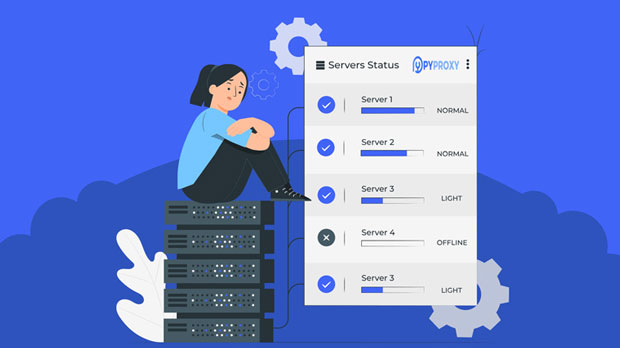How to determine if an IP is a proxy IP?
In today’s internet landscape, determining whether an IP address is associated with a proxy server is crucial for businesses, cybersecurity professionals, and anyone involved in online security. A proxy server acts as an intermediary between a user and the internet, often hiding the user’s true IP address. While proxies can be used for legitimate reasons, they can also be exploited by malicious actors. Identifying proxy ip addresses can help prevent fraud, ensure compliance, and protect against cyber-attacks. In this article, we will explore several techniques and tools used to identify whether an IP is a proxy, ensuring a secure and transparent online environment. Understanding proxy ipsBefore diving into the methods for detecting proxy IPs, it's important to understand what proxies are and why they exist. Proxy servers are used for various purposes, including masking the user’s real IP address for privacy, bypassing geographic restrictions, improving internet speed, and even circumventing censorship. The role of a proxy is to act as a middleman for internet traffic, routing requests from the user to the destination website, which will then return the response to the proxy, not directly to the user.While proxies can serve many legitimate functions, they can also be used for malicious activities such as web scraping, online fraud, or avoiding IP bans. This dual nature makes it essential to identify when an IP is a proxy, especially in the context of security and fraud prevention.Methods for Identifying Proxy IPsSeveral methods can be used to detect whether an IP address is a proxy. These techniques rely on various data points and online resources to perform accurate detection. Below are the most commonly used methods:1. IP Geolocation AnalysisOne of the simplest ways to detect a proxy IP is by performing geolocation analysis. Each IP address has a specific geographic location associated with it, which can be retrieved using IP geolocation databases. Normally, an IP address will correspond to a physical location, such as a city or country. If an IP address’s geolocation does not align with the user’s expected location, or if the IP is found in a data center or hosting region that is known to be used by proxy providers, it could be a proxy IP.For example, if a user from the United States is browsing the web, but their IP address geolocates to a server in a foreign country or a well-known proxy location, it raises a red flag.2. IP Address Reputation CheckAnother method to detect proxy IPs is by checking the reputation of the IP address. There are several services and databases that track IP addresses used by proxies, VPNs, or other suspicious activities. These databases maintain records of IP addresses that are flagged for being part of proxy networks, providing a reliable way to identify proxy usage.If an IP address is frequently associated with proxy activity or malicious behavior, it may be listed on a blacklist. By cross-referencing IPs against these databases, you can identify proxy IPs and mitigate potential risks.3. Reverse DNS LookupA reverse DNS (Domain Name System) lookup allows you to find the domain name associated with an IP address. Proxy servers often use domains that indicate they are part of a proxy network, such as names containing "proxy," "vpn," or similar keywords. Additionally, proxy IPs may have irregular or generic DNS records that do not correspond to typical user devices or networks.By performing a reverse DNS lookup and analyzing the results, you can gain insights into whether the IP address is likely to belong to a proxy server.4. Port ScanningMany proxy servers listen on specific ports, and port scanning is another effective way to detect proxy activity. Proxy servers typically use certain ports to handle requests, such as port 1080 for SOCKS proxies or port 3128 for HTTP proxies. Scanning an IP address for open ports associated with proxy services can help you determine if it’s part of a proxy network.While port scanning can be a useful detection tool, it is important to note that not all proxy servers use these standard ports. Some proxies may be configured to use less conventional ports, making this method less reliable on its own.5. Behavioral AnalysisBehavioral analysis involves monitoring traffic patterns and user behavior to identify suspicious activity. Proxy users may exhibit certain behaviors that differ from typical users, such as rapid changes in IP addresses, requests coming from multiple regions in a short time, or patterns that suggest automated browsing, such as scraping or bot activity. Analyzing such behavior can help you identify potential proxies and take necessary actions to block them.Additionally, inconsistencies in response times, high request frequencies, or unusual navigation patterns can be indicative of proxy use. This method is often used in conjunction with other techniques to build a stronger case for proxy detection.6. Using Dedicated Proxy Detection ServicesFor more sophisticated detection, businesses can rely on third-party proxy detection services. These services have large, continuously updated databases that can flag proxy IPs in real-time. They use a combination of methods like geolocation analysis, behavioral profiling, and data from large-scale networks to identify proxies with a high degree of accuracy.These services offer an automated way to detect proxy IPs, allowing businesses to focus on their core operations without worrying about manually monitoring IP addresses. However, these services may come with a cost, so it’s essential to weigh the benefits against the investment.7. Advanced Machine Learning TechniquesMachine learning (ML) is a more advanced approach to proxy detection. By analyzing large datasets, machine learning algorithms can identify patterns associated with proxy IPs that may not be immediately apparent through traditional methods. ML models can be trained to detect anomalies in user behavior, such as IP address changes, unusual traffic patterns, or inconsistencies in geolocation data.Although machine learning-based methods require significant resources and expertise, they are increasingly used by organizations looking to stay ahead of increasingly sophisticated proxy technologies.ConclusionIdentifying proxy IPs is a crucial step in protecting your online presence from fraudulent activities, bots, and other cybersecurity threats. While there are several methods available, combining multiple techniques often provides the most accurate results. Whether through geolocation analysis, IP reputation checks, or advanced machine learning methods, the ability to detect proxies ensures a safer and more reliable online experience.Businesses, cybersecurity professionals, and anyone concerned with protecting their digital environment must stay vigilant, constantly updating their detection methods to combat new proxy technologies. By implementing these strategies, you can minimize the risks associated with proxy use and safeguard your online activities.
2025-02-03