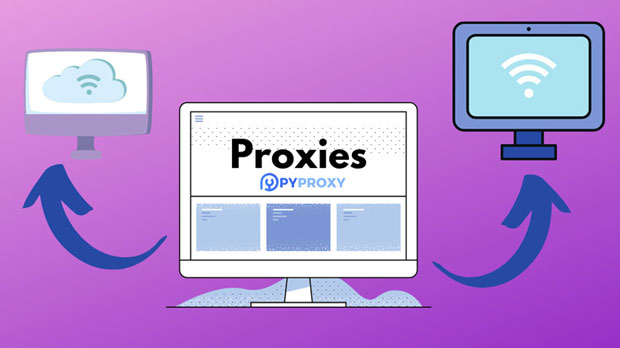What sites offer free proxy IPs?
In today’s online world, maintaining anonymity and bypassing geographic restrictions is crucial for many users. One of the most common solutions for achieving this is by using proxy ips. Free proxy services are widely available, and numerous websites offer these services. These proxies allow users to route their internet traffic through different servers, effectively masking their IP addresses and providing them with a degree of privacy. However, the reliability, speed, and security of free proxies can vary significantly. This article will explore which websites provide free proxy ips, their potential uses, benefits, and the limitations to be aware of when utilizing such services. What Are Proxy IPs and How Do They Work?A proxy IP acts as an intermediary server between the user and the internet. When a user connects to a website or online service via a proxy, the website sees the IP address of the proxy server instead of the user’s original IP. This allows for anonymity, location masking, and often bypassing geo-restrictions.There are different types of proxies:1. HTTP Proxies: These proxies work specifically with web traffic, suitable for browsing websites.2. SOCKS Proxies: More versatile than HTTP proxies, SOCKS can handle various types of internet traffic, such as torrents and gaming.3. HTTPS Proxies: These are secure versions of HTTP proxies, offering encryption for safe web browsing.4. Transparent Proxies: These don’t hide the user's IP address, but they can cache data to improve performance.While paid proxies tend to offer superior speeds and security, free proxies are accessible to anyone, usually with limited features.How Free Proxy IP Services Can Benefit UsersFree proxies offer several advantages:1. Anonymity: One of the primary benefits of using free proxies is the ability to browse the internet anonymously. By masking the user’s real IP address, a proxy enhances privacy online.2. Access to Geo-Restricted Content: Many users turn to proxies to bypass regional restrictions. For example, some websites or video streaming platforms may block content based on geographic location. A free proxy allows users to connect from different countries and access this restricted content.3. Bypass Censorship: In some regions, access to specific websites may be censored. A free proxy allows users in these regions to access blocked sites, maintaining access to crucial information.4. Testing Web Scraping: Developers and businesses often use proxies for web scraping. Free proxies can assist in collecting data from websites without triggering blocking mechanisms or rate limits.Despite these benefits, there are several limitations to consider when using free proxy services.Challenges and Limitations of Free Proxy ServicesWhile free proxies can be useful in certain situations, they come with inherent challenges:1. Security Concerns: Free proxies are often not secure, and they may expose sensitive data to malicious actors. The lack of encryption in many free proxies can lead to risks such as man-in-the-middle attacks, where data is intercepted.2. Low Speed and Reliability: Many free proxies have limited bandwidth and can suffer from slow speeds, especially during peak usage times. Users often experience buffering, long load times, or connection failures.3. Limited Locations: Free proxies usually offer a smaller pool of locations compared to paid services. Users may not have access to diverse geographic locations or the ability to choose proxies from specific countries.4. Overuse and Blocking: Because many people use free proxies, these proxies can quickly become overburdened. As a result, websites and online services may block certain IPs, reducing the availability of functioning proxies.5. Untrustworthy Providers: Some websites offering free proxies may not be trustworthy. They may collect user data, inject ads, or engage in other malicious activities.Where to Find Free Proxy IPsSeveral websites offer lists of free proxy IPs, often updated in real time. These websites typically display the proxy’s IP address, port number, country, and protocol (HTTP, HTTPS, SOCKS, etc.). The IPs on these lists can be used directly in browsers, apps, or for specific tasks like web scraping.When using free proxy lists, it is important to ensure that the proxies are updated regularly, as many may become inactive or blocked after a period of use. Some popular features of these websites include:1. User Ratings: Many sites allow users to rate proxies based on speed, reliability, and privacy features, helping others choose the most reliable options.2. Filters for Location and Speed: Some sites offer filters that allow users to search for proxies based on their geographic location or speed requirements.3. Live Status Indicators: Many proxy listing sites provide real-time status updates, showing whether a specific proxy is currently online or offline.4. Free vs. Premium Proxies: Some websites also distinguish between free and paid proxies, allowing users to decide whether to use the free options or invest in a premium service.How to Safely Use Free Proxy IPsWhen using free proxy services, users should follow best practices to ensure their safety and maximize the benefits:1. Use HTTPS: Always opt for proxies that support HTTPS (secure proxies). This ensures that the data transmitted between the user and the proxy is encrypted.2. Limit Sensitive Activities: Avoid using free proxies for tasks like online banking, shopping, or any activity involving sensitive information. It’s safer to use a paid, secure proxy for these activities.3. Verify Proxy Status: Regularly check whether the proxy you are using is still functional. Some free proxies may be blocked or no longer available.4. Monitor for Malware: Be cautious when visiting unknown websites that offer free proxies. Some may contain malware that can infect your device.5. Use a VPN as an Extra Layer: For additional security, consider using a VPN in conjunction with a proxy to add an extra layer of encryption and privacy.ConclusionFree proxy IP services are an accessible option for users seeking to improve privacy, access geo-restricted content, or bypass censorship. However, they come with limitations in terms of security, speed, and reliability. By carefully selecting trustworthy proxy sources, taking necessary precautions, and understanding the risks, users can make the most out of these free services. For tasks requiring higher security, paid proxies or VPN services may be a better option, but for basic browsing or non-sensitive activities, free proxies can offer an effective solution.
2025-01-30