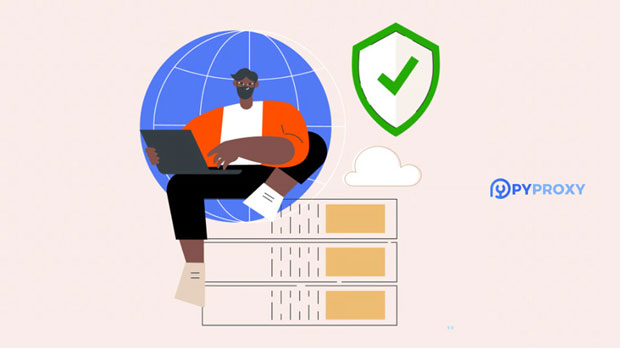Differences and Pros and Cons of Creating a SOCKS5 Proxy vs. Configuring an HTTPS Proxy
In today's increasingly connected world, the need for secure and private internet browsing has never been more important. Two common methods to ensure anonymity and security online are socks5 proxies and HTTPS proxies. While both serve similar functions in masking the user’s IP address and routing traffic through a secure server, they operate differently and have distinct advantages and disadvantages. This article will explore the differences between setting up a socks5 proxy and configuring an HTTPS proxy, diving into the pros and cons of each to help users make informed decisions based on their needs. 1. What is a SOCKS5 Proxy?SOCKS5, which stands for Socket Secure version 5, is a proxy protocol used to route internet traffic through a server, providing a layer of anonymity and security for users. Unlike other types of proxies, SOCKS5 doesn’t modify the data or traffic passing through it; it simply relays the packets between the user and the destination server. This makes SOCKS5 an ideal choice for applications that require low latency and high performance, such as video streaming, gaming, and peer-to-peer file sharing.2. What is an HTTPS Proxy?An HTTPS proxy, also known as an HTTP over SSL proxy, routes internet traffic through a server using secure encryption (SSL/TLS) to ensure privacy. Unlike SOCKS5, which operates at the transport layer (Layer 4), HTTPS proxies work at the application layer (Layer 7) of the OSI model. HTTPS proxies are commonly used for web browsing, as they encrypt the entire connection, ensuring that sensitive information such as passwords, payment details, and personal data remain protected from interception.3. Key Differences between SOCKS5 and HTTPS ProxyWhile both SOCKS5 and HTTPS proxies serve similar purposes, they differ in how they function and the specific features they offer.3.1 Protocol and Layer of OperationOne of the primary differences between SOCKS5 and HTTPS proxies lies in the protocol and the layer at which they operate. SOCKS5 operates at the transport layer (Layer 4), which means it can handle various types of traffic, including HTTP, HTTPS, FTP, and others. On the other hand, an HTTPS proxy operates at the application layer (Layer 7), specifically designed to handle HTTP or HTTPS traffic. This distinction is crucial because it defines which types of traffic each protocol can support. SOCKS5 is more flexible in terms of traffic types, whereas HTTPS proxies are more limited in scope.3.2 Speed and PerformanceIn terms of speed and performance, SOCKS5 proxies tend to be faster than HTTPS proxies. Since SOCKS5 doesn't involve any encryption (except for optional user authentication), it has a lower overhead and thus can deliver faster speeds. This makes SOCKS5 a better choice for activities that require minimal latency, such as online gaming or video streaming.HTTPS proxies, by contrast, rely on SSL/TLS encryption, which, while providing additional security, can introduce some delay due to the encryption and decryption processes. For everyday web browsing, this delay is generally not noticeable, but for high-performance tasks, the slower speed can be a downside.3.3 Security and EncryptionWhen it comes to security, HTTPS proxies have a clear advantage. They provide end-to-end encryption between the user and the proxy server, ensuring that sensitive data is protected from potential interception by third parties. This makes HTTPS proxies ideal for browsing on public networks, such as Wi-Fi in cafes or airports, where data interception is a real threat.In contrast, SOCKS5 proxies do not offer encryption by default, meaning the data is sent in plaintext unless it’s encrypted by the application layer or a separate VPN. However, SOCKS5 does allow users to enable encryption through authentication, adding an extra layer of protection.3.4 Flexibility and Application SupportSOCKS5 proxies are more versatile and support a wider range of applications compared to HTTPS proxies. SOCKS5 can handle traffic from any application that communicates over TCP or UDP, making it suitable for a wide array of use cases beyond web browsing, such as torrenting, gaming, and VoIP (Voice over IP) services.HTTPS proxies, however, are specifically designed for web traffic, meaning they only work with HTTP and HTTPS protocols. This makes HTTPS proxies less flexible for users who need to route traffic from other types of applications.4. Pros and Cons of SOCKS5 Proxy4.1 Advantages- Speed: SOCKS5 proxies are generally faster than HTTPS proxies due to the lack of encryption overhead, making them ideal for high-performance tasks.- Flexibility: SOCKS5 can handle a wide variety of traffic types, including HTTP, HTTPS, FTP, SMTP, and more, offering users versatility in their internet usage.- Application Compatibility: SOCKS5 is compatible with various applications, such as torrent clients, gaming platforms, and video streaming services, providing users with a broad range of functionality.4.2 Disadvantages- Lack of Encryption: By default, SOCKS5 does not encrypt data, which can leave users vulnerable to data interception unless additional security measures are implemented.- Limited Web Support: SOCKS5 is less effective for web browsing security compared to HTTPS proxies, which offer robust encryption.5. Pros and Cons of HTTPS Proxy5.1 Advantages- Strong Security: HTTPS proxies offer strong encryption, ensuring that sensitive data, such as login credentials and financial information, are secure during transmission.- Ease of Use: HTTPS proxies are easy to configure for web browsing and are often used in everyday internet activities. They are especially useful when browsing on unsecured networks.- Widespread Support: Almost all modern web browsers support HTTPS, making it a go-to choice for users who need encryption while browsing.5.2 Disadvantages- Speed: Due to encryption overhead, HTTPS proxies can result in slower speeds compared to SOCKS5 proxies. This makes them less suitable for activities that require high speed, such as gaming or large file downloads.- Limited Use Cases: HTTPS proxies are generally limited to web traffic, which means they aren’t suitable for applications that need to handle non-web traffic (e.g., torrenting, gaming).6. Conclusion: Which One to Choose?Choosing between a SOCKS5 proxy and an HTTPS proxy depends largely on your specific needs. If privacy and security while browsing are your primary concern, especially on unsecured networks, an HTTPS proxy is the better option due to its robust encryption. However, if speed, versatility, and performance are more important to you, especially for activities like gaming, torrenting, or streaming, a SOCKS5 proxy may be the better choice.Ultimately, both SOCKS5 and HTTPS proxies have their place in ensuring online privacy and security, and the best choice will depend on the type of internet activity you engage in and the level of security you require.
2025-01-03