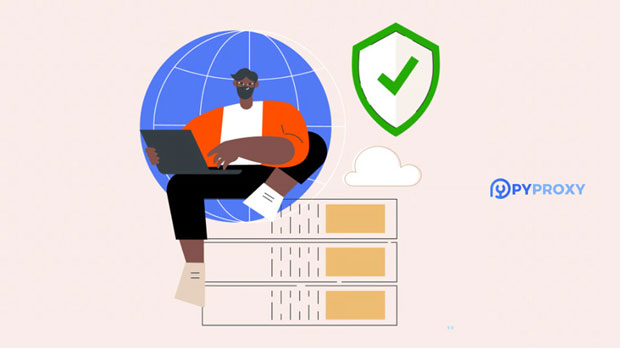What are IP addresses and proxy servers? How do they work together?
IP addresses and proxy servers are essential components in the realm of the internet. An IP address is a unique identifier for any device connected to the network, serving as the "address" that helps route data to and from the device. Proxy servers, on the other hand, act as intermediaries between a user's device and the internet, providing anonymity, security, and access control. Together, these two elements play a crucial role in enhancing privacy, optimizing internet access, and improving security. Understanding how they work in tandem is important for anyone seeking to navigate the complexities of the online world securely and efficiently. Understanding IP AddressesAn IP (Internet Protocol) address is a numerical label assigned to each device connected to a computer network. It serves two main functions: identifying the host or device and providing the location of the device in the network. There are two types of IP addresses: IPv4 and IPv6. IPv4 is the older and more widely used version, consisting of four sets of numbers separated by dots (e.g., 192.168.0.1). IPv6, the newer version, uses a more complex alphanumeric structure to accommodate the growing demand for IP addresses due to the proliferation of devices (e.g., 2001:0db8:85a3:0000:0000:8a2e:0370:7334).Every device connected to the internet, such as a computer, smartphone, or server, requires an IP address to communicate with other devices and access resources online. This address allows the internet infrastructure to route data packets accurately to and from the device. Without an IP address, devices wouldn't be able to recognize each other on the network, and communication would be impossible.The Role of Proxy ServersA proxy server acts as an intermediary between the user's device and the internet. When a user sends a request to access a website, the proxy server processes the request on behalf of the user. Instead of the website communicating directly with the user's IP address, the proxy server uses its own IP address to interact with the website. This provides the user with a layer of anonymity and security.There are different types of proxy servers, including forward proxies, reverse proxies, and transparent proxies. A forward proxy is used by the client (user) to route requests through the proxy server before reaching the destination. A reverse proxy, on the other hand, is placed between the server and the client, often used to load balance or enhance security for web servers. Transparent proxies are typically used for caching purposes and do not modify requests or responses.By using a proxy server, a user's real IP address is concealed, making it more difficult for websites or malicious actors to track or target the user. This is especially beneficial for maintaining privacy and security, particularly when browsing the web, accessing restricted content, or using public Wi-Fi networks.How IP Addresses and Proxy Servers Work TogetherThe interaction between IP addresses and proxy servers is vital for privacy, security, and performance. When a user requests data from the internet, the request is typically routed through their IP address. However, with the use of a proxy server, the request is rerouted through the server instead, and the server’s IP address is used in place of the user's. This change in IP address has several key benefits. First, it enhances privacy by masking the user's real IP address, preventing websites and other online services from tracking the user's browsing habits or personal information. Second, proxy servers can also provide access to geographically restricted content. By using a proxy server located in a different region, users can access websites or services that are otherwise unavailable in their location.Additionally, proxy servers help improve security by acting as a buffer between the user and potentially harmful websites. They can block malicious traffic, filter content, and protect against cyberattacks, such as Distributed Denial of Service (DDoS) attacks. In corporate environments, proxy servers are often used to enforce security policies, block access to certain websites, and monitor network traffic.Advantages of Using IP Addresses and Proxy Servers TogetherWhen combined, IP addresses and proxy servers offer a variety of advantages that can significantly improve online experiences, both for individuals and businesses.1. Enhanced PrivacyOne of the primary benefits of using a proxy server in conjunction with an IP address is the ability to maintain privacy while browsing the internet. By masking the user's real IP address, proxy servers prevent websites and services from gathering personal data. This is especially crucial when accessing sensitive information or using public networks. With a proxy server, a user’s internet activity is much harder to trace back to them.2. Access to Restricted ContentIP addresses can often be blocked or restricted based on geographic location. Many services, such as streaming platforms, impose regional restrictions on content. By routing traffic through a proxy server located in a different country, users can access content that is otherwise unavailable in their region. This ability to bypass geographic restrictions is one of the most sought-after benefits of using proxy servers.3. Improved SecurityProxy servers provide an added layer of security by filtering traffic and blocking harmful requests before they reach the user's device. They can help protect against malware, phishing attacks, and other online threats. Proxy servers can also mitigate the risk of DDoS attacks by absorbing malicious traffic before it reaches the target server. This makes them an essential tool for safeguarding online activities and ensuring a secure browsing environment.4. Better PerformanceIn addition to privacy and security, proxy servers can improve internet performance by caching data. When a user accesses a website through a proxy server, the server stores a copy of the requested content. If the user visits the same website again, the proxy can serve the cached content instead of making a new request to the website. This reduces latency and improves the overall speed of web browsing, especially in corporate environments where many users access the same websites frequently.ConclusionIn conclusion, IP addresses and proxy servers work together to provide a more secure, private, and efficient online experience. While an IP address is essential for identifying and routing data to a device, a proxy server acts as a protective intermediary, enhancing privacy, security, and performance. Whether for personal use or in a business environment, understanding how these two components collaborate can help individuals and organizations better navigate the complexities of the internet. By leveraging IP addresses and proxy servers effectively, users can ensure a safer and more optimized online presence.
2025-01-27