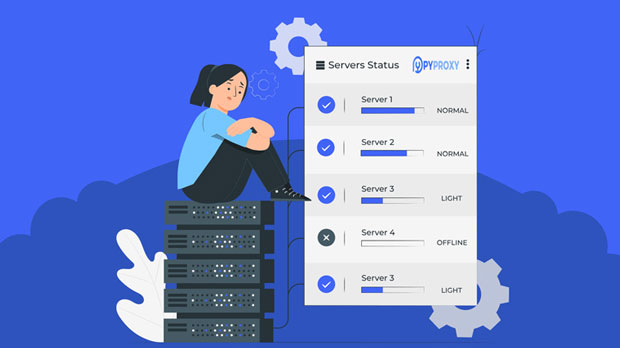Can proxy IP testing detect latency and connection speed?
proxy ip testing has become a crucial tool for analyzing internet performance, especially when it comes to understanding latency and connection speeds. As online activities, such as browsing, gaming, and streaming, increasingly rely on fast and stable connections, knowing how a proxy can affect these metrics is essential for users. By conducting proxy IP tests, it’s possible to evaluate how well a proxy performs under varying network conditions. In this article, we’ll explore whether proxy IP testing can effectively detect latency and connection speed, the factors that influence these tests, and how users can interpret the results for optimal use. What is Proxy IP Testing?Proxy IP testing refers to the process of evaluating how an internet connection performs when routed through a proxy server. A proxy server acts as an intermediary between the user and the internet, masking the user’s real IP address and providing access to the web through a different server. The goal of proxy testing is to measure the impact of using such a server on factors like internet speed, latency, and reliability.Understanding Latency and Connection SpeedBefore diving into how proxy IP testing works, it’s important to understand the key concepts of latency and connection speed. - Latency: Latency is the time it takes for data to travel from the source to the destination. It is often measured in milliseconds (ms). A lower latency means a quicker response time, which is crucial for activities like online gaming or video calls. - Connection Speed: Connection speed refers to how quickly data can be downloaded or uploaded from the internet. It is usually measured in megabits per second (Mbps). Faster connection speeds lead to smoother browsing, quicker downloads, and faster streaming.How Does Proxy IP Testing Measure Latency and Speed?When a user tests the performance of an internet connection using a proxy, the latency and connection speed will typically be affected by several factors, such as:1. Distance to the Proxy Server: The geographical location of the proxy server can play a significant role in latency. The farther the server is from the user, the higher the latency is likely to be. For instance, connecting to a proxy in another country can result in noticeable delays. 2. Server Load: If the proxy server is handling too many users or too much data at once, it may introduce delays, reducing connection speed and increasing latency. 3. Protocol Used: Different types of proxy servers, such as HTTP proxies, SOCKS proxies, and others, can have varying levels of performance. For example, SOCKS proxies generally provide better performance for activities like gaming due to their lower overhead.4. Bandwidth Capacity: The bandwidth of the proxy server determines how much data can be transmitted at a time. If the bandwidth is limited, it will reduce the available connection speed, especially when heavy traffic is involved.Through testing, users can measure the time taken for data to travel from their device to the proxy server and beyond, giving them a clear idea of latency. Additionally, by performing download and upload tests, they can determine the connection speed when using the proxy.Factors Affecting Proxy Testing ResultsThere are several factors that can influence the outcome of proxy IP testing. These include:1. Quality of the Proxy Server: The performance of the proxy server is one of the most important factors in testing. High-quality proxies that are optimized for speed and have sufficient bandwidth will usually result in lower latency and faster speeds.2. Network Congestion: If many users are accessing the internet through the same proxy at the same time, this can cause network congestion, which leads to slower speeds and higher latency.3. Time of Day: The time of day can also affect the performance of the proxy. During peak usage hours, there is often more internet traffic, which can slow down connection speeds and increase latency.4. ISP (Internet Service Provider) Connection Quality: The overall quality of the user’s internet service provider connection can also influence the results. A fast and stable ISP connection is essential for minimizing latency and maximizing speed, even when using a proxy.5. Testing Methodology: The way the test is conducted is also important. Users should ensure that the test is done under consistent conditions, such as using the same device, connection type, and server, to avoid skewed results.How to Interpret Proxy IP Testing ResultsAfter conducting a proxy IP test, the results can help users assess whether the proxy is suitable for their needs, especially when it comes to latency and connection speed.1. Latency Results: If the latency is high, it suggests that the proxy server is introducing significant delays. This could make real-time activities, such as video conferencing or online gaming, problematic. Ideally, users should look for proxies that offer a latency under 100ms for smooth experiences.2. Connection Speed Results: Connection speed is measured in Mbps, and users should expect speeds similar to their original connection without the proxy. If the proxy results in a significant reduction in speed, it may be unsuitable for high-demand activities like streaming in high definition or downloading large files.3. Server Load Impact: If the testing results show significant fluctuations in latency or speed, it could indicate that the proxy server is overloaded. This is common with public proxies or free proxy services.Practical Implications of Proxy Testing for UsersUnderstanding latency and connection speed through proxy testing can offer valuable insights, especially for users who require a high-performance internet experience. By using proxy testing, users can make informed decisions about which proxy servers meet their needs and provide the best balance between privacy and performance.- Improved Performance: Proxy testing can help users select a proxy that offers low latency and high-speed connections, which is crucial for activities like gaming, video conferencing, and browsing.- Choosing the Right Proxy: Based on testing results, users can choose proxies that minimize speed loss and latency, ensuring a better overall internet experience.- Better Decision-Making: By analyzing proxy performance under different conditions, users can also decide when it’s best to use a proxy or whether it’s more efficient to connect directly without one.ConclusionIn conclusion, proxy IP testing can indeed help detect latency and connection speed, providing users with a clear understanding of how proxies affect their internet performance. By evaluating factors such as server location, load, and bandwidth, users can assess whether a particular proxy is right for their needs. Additionally, testing results allow for more informed decisions regarding which proxies to use and whether they provide the necessary speed and low latency for optimal online activities. With the right proxy and proper testing, users can achieve a balance between privacy and performance, ensuring that their internet experience is both secure and efficient.
2025-02-02