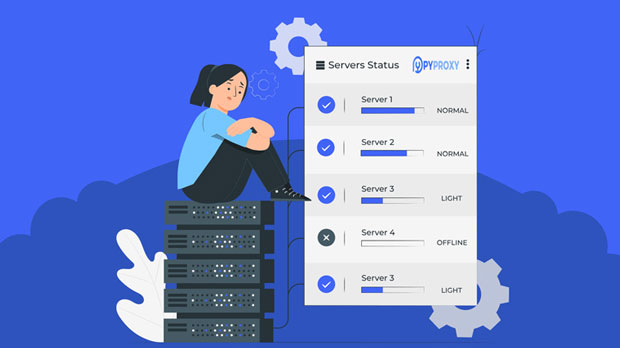How does the rate and stability of Socks5 proxies affect the web experience?
The speed and stability of a socks5 proxy play crucial roles in shaping a user’s network experience. Whether you’re browsing the web, streaming content, or engaging in high-bandwidth activities like online gaming, the performance of your proxy directly influences the quality and reliability of your internet connection. In this article, we will delve into the various ways that the speed and stability of a Socks5 proxy impact your online activities. By understanding these factors, users can make informed decisions to enhance their internet experience, minimize latency, and avoid disruptions in service. Introduction to Socks5 ProxyBefore we dive into how the speed and stability of socks5 proxies impact network experience, it’s essential to understand what a Socks5 proxy is. A Socks5 proxy is an intermediary server that sits between a user's device and the internet, enabling anonymous browsing and bypassing geographic restrictions. Unlike traditional proxies, Socks5 proxies support a broader range of internet traffic, including TCP and UDP protocols, making them versatile for various online activities.However, the core concern for most users revolves around how the performance of these proxies affects their online experience. While the concept of anonymity and security is crucial, speed and stability can often become a decisive factor in determining whether users will continue using the proxy or seek alternatives.Impact of Speed on Network ExperienceThe speed of a Socks5 proxy directly affects the overall browsing and streaming experience. Here’s how speed influences different aspects of network usage:1. Browsing Speed and LatencyWhen a user connects to the internet via a Socks5 proxy, the data must first pass through the proxy server before reaching its destination. The speed at which this data is transmitted through the proxy server determines the browsing speed. If the proxy server is slow or overloaded, users may experience noticeable delays in page loading times. This is particularly frustrating for users engaged in routine tasks like checking emails, scrolling through social media, or reading news articles.Additionally, Socks5 proxies can introduce latency due to the additional layer of routing. Latency refers to the delay between sending a request and receiving a response. A high-speed proxy will ensure that this delay is minimal, while a slow proxy can result in noticeable lag, which is disruptive to users. For instance, while browsing a website or engaging in a video call, increased latency can degrade the overall user experience, making interactions feel sluggish.2. Streaming QualityFor users who utilize Socks5 proxies to access geo-restricted content or to stream videos, speed becomes a major factor. Slow proxies can lead to buffering issues and poor video quality. Streaming platforms like Netflix, YouTube, and other services require a stable and fast internet connection for uninterrupted playback in HD or 4K quality. A Socks5 proxy with limited speed may struggle to maintain the necessary bandwidth, resulting in long buffering times or a drop in resolution.Moreover, high-definition video streams, especially those with a lot of data, require consistent and quick data transfer between the user’s device and the server. Inadequate proxy speed can cause disruptions in streaming, leading to frequent pauses, pixelation, and buffering interruptions, which degrade the viewing experience.3. Gaming PerformanceOnline gaming is another area where proxy speed significantly impacts the network experience. Multiplayer games, in particular, demand low latency for real-time interactions between players. A slow proxy connection can introduce lag, which in turn can disrupt gameplay, affecting not only the responsiveness of controls but also the overall stability of the gaming environment.Games that rely on fast, real-time actions—such as first-person shooters or real-time strategy games—require minimal delays. High latency due to slow proxy speed can result in players experiencing lag spikes, rubberbanding (a situation where the character or object moves erratically), and even disconnects, all of which negatively affect gameplay.Impact of Stability on Network ExperienceWhile speed is crucial, the stability of a Socks5 proxy is equally important in determining the quality of the network experience. Stability refers to how reliably the proxy connection can maintain a steady, consistent internet connection without frequent disconnections or fluctuations in performance.1. Uninterrupted Internet AccessA stable Socks5 proxy ensures that users can remain connected to the internet without frequent disruptions. Unstable proxies that suffer from frequent downtimes or connection drops can severely hamper productivity, as users may be forced to repeatedly reconnect. This is particularly frustrating for users involved in work-related tasks, remote meetings, or any activity that requires a persistent connection.A stable proxy also ensures that data flows smoothly without packet loss, which can cause websites or applications to load incompletely or incorrectly. For instance, online video calls, which depend heavily on continuous data flow, would experience significant degradation in quality if the proxy connection is unstable. Regular disconnections or loss of packets can result in audio and video glitches, creating a frustrating experience.2. Consistency of SpeedEven if a Socks5 proxy is fast initially, fluctuations in speed can lead to an inconsistent browsing or streaming experience. For example, during a video call or a gaming session, a proxy that occasionally dips in speed can introduce noticeable interruptions, causing freezing or lagging in the service. A stable proxy maintains a consistent speed, ensuring that the user’s internet activities are not disrupted by sudden slowdowns or surges.The consistency of speed is particularly critical for activities like online trading, real-time communication, and any other task where timing is crucial. Inconsistent performance could result in missed opportunities or inaccurate results due to delays in data transmission.3. Security and Privacy ConsiderationsApart from speed and stability, security is another important aspect of Socks5 proxies. A proxy that frequently disconnects or experiences instability can inadvertently expose users to security vulnerabilities. Continuous interruptions in the connection may cause session data to be exposed, making it easier for malicious actors to intercept sensitive information. Therefore, choosing a stable and secure Socks5 proxy is essential to ensure that privacy is maintained while also benefiting from fast and reliable internet access.Conclusion: Balancing Speed and Stability for Optimal Network ExperienceIn conclusion, the speed and stability of a Socks5 proxy are paramount to achieving an optimal network experience. A fast proxy minimizes latency, enabling users to enjoy smoother browsing, higher-quality streaming, and more responsive gaming. On the other hand, stability ensures that users can maintain uninterrupted access to the internet, preventing disruptions and performance fluctuations that can harm their productivity and leisure activities.When selecting a Socks5 proxy, users should prioritize both speed and stability based on their specific needs. Whether it’s browsing, streaming, gaming, or remote work, choosing a reliable and high-performance proxy can enhance the overall network experience, offering greater satisfaction and efficiency online. Understanding these factors will allow users to make informed decisions and avoid the frustrations that come with poor proxy performance.
2024-12-23