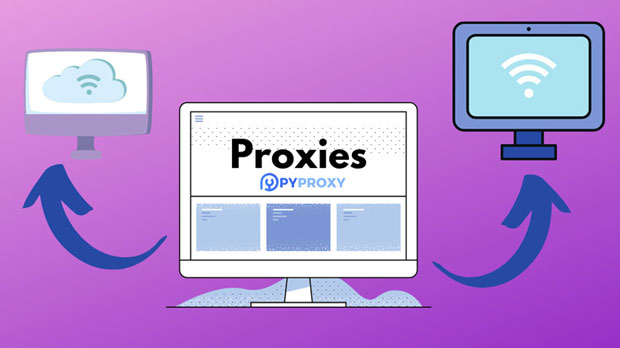How can a fast SOCKS5 proxy server help increase download and upload speeds?
In today's digital world, internet speed is crucial for a seamless online experience. From streaming high-definition content to downloading large files or uploading data for work, slow internet connections can be a major inconvenience. One tool that can significantly enhance internet performance is a fast socks5 proxy server. socks5 proxies are renowned for their ability to help improve both download and upload speeds by providing an efficient, secure, and low-latency connection. This article delves into how SOCKS5 proxies work, their advantages, and how they can enhance internet speed, enabling users to enjoy faster downloads and uploads while maintaining privacy and security. What is a SOCKS5 Proxy?Before understanding how SOCKS5 proxies improve download and upload speeds, it’s essential to first grasp what a SOCKS5 proxy is and how it functions. SOCKS (Socket Secure) is a protocol that facilitates the transfer of data between a client and server. SOCKS5 is the latest version, offering improved features like support for various authentication methods, faster speeds, and better security than its predecessors.Unlike traditional HTTP proxies, which are designed primarily for web traffic, SOCKS5 proxies are more versatile and can handle a wide range of internet activities, such as peer-to-peer (P2P) file sharing, online gaming, and video streaming. SOCKS5 proxies essentially act as an intermediary between the user and the internet, routing traffic through a remote server and masking the user’s IP address. This helps to ensure privacy, security, and sometimes, enhanced speed for data transfers.How Do Fast SOCKS5 Proxies Improve Download and Upload Speeds?The performance benefits of using a fast SOCKS5 proxy for improving download and upload speeds stem from several key factors. Below are the primary ways in which SOCKS5 proxies contribute to faster internet speeds:1. Reduced LatencyOne of the most significant benefits of using a fast SOCKS5 proxy is reduced latency. Latency refers to the delay between sending a request and receiving a response over the internet. High latency can severely affect download and upload speeds, causing slow page load times, buffering while streaming, and lag during online gaming.A fast SOCKS5 proxy minimizes latency by routing traffic through an optimized server that is geographically closer to the destination server. This efficient routing ensures faster data transmission and quicker response times, ultimately improving both download and upload speeds. When you connect to a socks5 proxy server that is located near the server you are trying to access, the data takes a shorter path, reducing delays and speeding up the overall connection.2. Bypassing ThrottlingMany internet service providers (ISPs) engage in traffic throttling, which is the intentional slowing down of specific types of internet traffic, such as video streaming or file downloads. This often happens during peak usage hours when networks are congested, or when a user exceeds a certain data usage threshold. This throttling can significantly affect download and upload speeds.A SOCKS5 proxy can help bypass throttling by masking your internet traffic. Since the proxy server routes your traffic through a different IP address, the ISP cannot easily identify the type of traffic you are using, allowing you to bypass throttling measures. This can lead to a noticeable improvement in download and upload speeds, especially when accessing content that is typically throttled, like streaming services or large file downloads.3. Load Balancing and Optimized RoutingAnother important factor contributing to faster speeds is load balancing and optimized routing. A fast SOCKS5 proxy provider typically maintains multiple servers across various locations, ensuring that users can connect to the server with the best available performance. By spreading the traffic load across different servers, the proxy server prevents any single server from becoming overwhelmed, which can lead to slower speeds and connection drops.Additionally, SOCKS5 proxies often use advanced algorithms to route traffic through the most efficient path. By analyzing network conditions and server loads, the proxy server ensures that data packets travel through the quickest and least congested route, further enhancing download and upload speeds.4. P2P File Sharing and TorrentingSOCKS5 proxies are also well-suited for peer-to-peer (P2P) file sharing and torrenting, which are typically data-heavy activities that require high upload and download speeds. By using a fast SOCKS5 proxy, users can enjoy faster torrent downloads and uploads, thanks to the proxy’s ability to reduce latency, avoid throttling, and provide a more direct connection to other peers in the P2P network.In the case of torrents, the SOCKS5 proxy helps maintain privacy while also enhancing speed. Since torrents often involve direct communication between users, the proxy helps to route traffic securely and efficiently, ensuring better overall performance while protecting the user’s identity.5. Enhanced Security and Privacy Without Compromising SpeedA fast SOCKS5 proxy provides a high level of security and privacy without sacrificing speed. By masking the user’s IP address, a SOCKS5 proxy ensures that online activities remain anonymous. This is particularly valuable for users who wish to maintain privacy while engaging in data-heavy activities, such as downloading and uploading large files.Moreover, SOCKS5 proxies support various types of authentication, which enhances security during the connection process. However, unlike VPNs, SOCKS5 proxies don’t need to encrypt the entire traffic, which means there is less overhead and less impact on speed. This makes SOCKS5 a preferable choice for those who need both privacy and performance without the potential slowdown caused by encryption.6. Use in Streaming and GamingStreaming high-definition videos or engaging in online gaming requires a stable and fast internet connection. High latency and slow speeds can result in buffering or lag, disrupting the experience. A fast SOCKS5 proxy helps improve these activities by reducing lag and latency, ensuring smooth streaming and low ping times in online games.When accessing geo-restricted content, a SOCKS5 proxy also allows users to bypass regional restrictions and enjoy uninterrupted access to content. This is especially important for users who want to stream videos, sports events, or other media that may be blocked or throttled in their region. By improving connection speeds and reducing buffering, the proxy enhances the overall quality of streaming and gaming experiences.Conclusion: Maximizing Internet Performance with SOCKS5 ProxiesIn conclusion, using a fast SOCKS5 proxy server can significantly improve both download and upload speeds. Whether it's reducing latency, bypassing throttling, optimizing routing, or enhancing security and privacy, SOCKS5 proxies offer several advantages for users who need faster, more efficient internet connections. By acting as a middle layer between the user and the internet, SOCKS5 proxies provide a versatile and reliable solution to various internet performance issues. Whether for casual browsing, gaming, torrenting, or streaming, SOCKS5 proxies help ensure that internet users can enjoy a faster and smoother online experience without compromising privacy or security.
2025-01-03