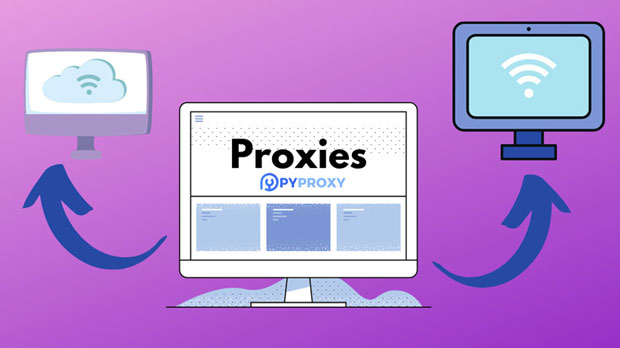How do I monitor and manage the usage of Socks5 for my proxies residence?
When utilizing residential socks5 proxies, monitoring and managing usage is crucial to ensure they are being employed effectively, securely, and within the intended limits. These proxies can offer an array of benefits, such as maintaining anonymity and bypassing geo-restrictions, but without proper oversight, there could be potential misuse or inefficiencies. This article will explore how to track and control the use of SOCKS5 residential proxies to ensure optimal performance, security, and compliance with relevant policies. Understanding Residential SOCKS5 ProxiesBefore diving into monitoring and management strategies, it is important to grasp what residential SOCKS5 proxies are and why they are commonly used. SOCKS5 is a versatile protocol that supports different types of internet traffic, offering high-level anonymity, and is often preferred over other proxy types due to its ability to handle a variety of data types like HTTP, FTP, and others. Residential proxies, in particular, provide a more legitimate and authentic identity by using real residential IP addresses, making them less detectable compared to datacenter proxies.These proxies are particularly beneficial for tasks that require browsing like a real user, such as web scraping, account management, or accessing region-restricted content. However, managing their usage effectively is key to preventing misuse, ensuring compliance, and optimizing performance.Why is Monitoring and Managing SOCKS5 Proxies Necessary?Efficient monitoring and management of SOCKS5 proxies provide several advantages for organizations and individuals alike:1. Security and Privacy: Proxies are often used for high-risk activities such as scraping or circumventing geo-blocks. Effective monitoring helps mitigate any misuse and ensures that activities remain within ethical and legal boundaries. 2. Performance Optimization: Overloading or inefficient proxy use can lead to slower speeds, errors, or interruptions in service. Monitoring the traffic load and activity ensures proxies are used efficiently, without risking degraded performance.3. Cost Control: Proxies are usually billed based on usage, and excessive use can lead to unnecessary costs. By closely monitoring usage, you can identify areas where proxy resources are being over-utilized or under-utilized, ensuring that your costs are in line with the needs of the business.4. Preventing Blacklisting: Since proxies often interact with websites and services, improper or excessive use can lead to IP blacklisting. Regular monitoring ensures that proxies are not abused and helps maintain the longevity of your proxy network.Key Techniques for Monitoring Proxy UsageMonitoring the usage of residential SOCKS5 proxies can be done using several key techniques. These methods help provide insight into proxy performance, identify problems early on, and ensure compliance with usage policies.1. Traffic Analysis and Bandwidth MonitoringThe first step in monitoring the usage of SOCKS5 proxies is analyzing traffic. By tracking the amount of data sent and received through proxies, you can ensure that traffic limits are not exceeded. Monitoring the bandwidth allows you to identify whether any proxy is being overused or abused, thus ensuring that proxies are used only within the limits set.Real-time traffic analysis tools can help track the speed and volume of requests sent through each proxy. Regular reports should highlight proxies with high data usage or requests, enabling the detection of any abnormal activities.2. Logging and Detailed Activity RecordsKeeping detailed logs of proxy usage is essential for troubleshooting, security audits, and compliance. Logs should capture information such as the time of connection, the type of traffic (HTTP, FTP, etc.), data sent and received, and the geographical location of the user. These records can help administrators track the history of each proxy, identify unusual patterns, and spot potential misuse or irregularities. Having detailed logs also assists in reviewing actions taken by users, offering insights into their behavior and potential compliance violations.3. Real-Time Alerts and Automated Monitoring ToolsReal-time alerts can be set up to notify administrators whenever proxies reach certain thresholds, such as maximum bandwidth limits, frequent usage spikes, or unauthorized usage patterns. Automated monitoring tools can track each proxy’s performance, alerting administrators when performance issues arise, such as slow response times or connection failures.Using these alerts ensures that issues are detected and resolved promptly, before they lead to more significant problems, such as proxy blacklisting or degradation in service.4. User Access Control and PermissionsA robust management strategy should include defining clear user roles and permissions. By setting access control measures, you can ensure that only authorized personnel can access and configure the SOCKS5 proxies. This prevents unauthorized access, reducing the risk of proxies being misused or overutilized by internal users.Different levels of access can be set, ensuring that each user has the proper permissions for their specific role. For instance, some users may only need to monitor the usage, while others may need full control to modify settings. By limiting permissions, you reduce the risk of accidental or intentional misuse.5. Proxy Rotation and Load BalancingA well-organized proxy management system involves rotating proxies regularly to prevent excessive use of a single proxy. Proxy rotation helps distribute the load evenly across multiple IP addresses, ensuring that no single proxy is overburdened and thus reducing the risk of blacklisting.Load balancing tools can automatically manage traffic and distribute requests among multiple proxies, ensuring optimal performance and avoiding overuse of any individual proxy.Best Practices for Managing SOCKS5 ProxiesTo make the most out of residential SOCKS5 proxies, follow these best practices for their management:1. Set Usage Limits and PoliciesEstablish clear usage policies that define acceptable use cases for the proxies. This can include bandwidth limits, time-of-day restrictions, or specific use case requirements. By setting clear limits, you ensure that proxies are used efficiently without exceeding the available resources.2. Regularly Rotate Proxies and IP AddressesRegular rotation helps mitigate the risk of blacklisting and reduces wear on individual proxies. Automating this process with proxy rotation tools can ensure that IP addresses are switched without disrupting the activity.3. Implement Geo-Fencing and Location-Based RestrictionsIn cases where you need proxies from specific regions, geo-fencing can help restrict access to only those IP addresses that fall within the designated geographic regions. This helps maintain the authenticity of your proxy activity while preventing issues like IP blocks.4. Monitor Compliance with Legal and Ethical GuidelinesLastly, it is important to ensure that your use of residential SOCKS5 proxies complies with all legal and ethical guidelines. Regular audits and monitoring of proxy activity will help ensure compliance with privacy regulations, terms of service for websites, and other relevant laws.ConclusionEffectively monitoring and managing residential SOCKS5 proxies is essential for ensuring their optimal performance, security, and compliance. By implementing traffic analysis, logging, real-time alerts, user access control, and best practices such as proxy rotation and load balancing, you can prevent misuse and enhance the efficiency of your proxy usage. Whether for individual use or within a business environment, a comprehensive management strategy will help you get the most out of your residential SOCKS5 proxies while minimizing risks and costs.
2025-01-14