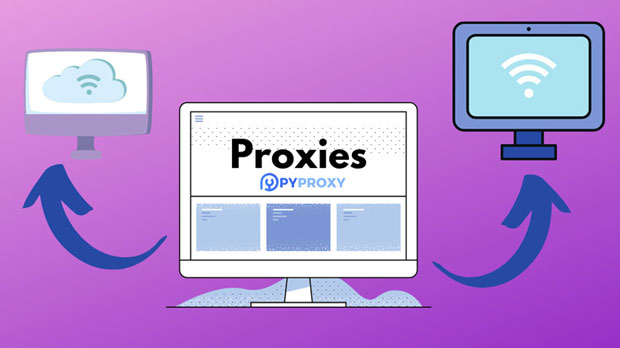Is the private SOCKS5 proxy service suitable for use in counter cyber attacks?
The growing threat of cyberattacks has led organizations to adopt various security measures to protect their networks and sensitive data. Among these measures, proxies have gained attention as tools to enhance security. In particular, private socks5 proxies are often discussed in the context of combating network attacks. However, the question remains: are they truly effective in defending against cyberattacks, or do they present limitations that may hinder their utility? In this article, we will explore the advantages and limitations of private SOCKS5 proxies in network defense, analyzing their role in countering cyberattacks, including Distributed Denial of Service (DDoS) attacks, IP masking, and more. What is a Private socks5 proxy?Before diving into the pros and cons of private SOCKS5 proxies for network defense, it's crucial to understand what SOCKS5 proxies are and how they function. SOCKS5 is a protocol that routes network traffic through a proxy server. It allows for a wide variety of traffic types, including web browsing, file transfers, and even real-time communication. The "private" aspect of a SOCKS5 proxy indicates that the service is dedicated to a single user or a restricted set of users, unlike shared proxies.The primary function of a SOCKS5 proxy is to act as an intermediary between a user's device and the internet. By routing traffic through the proxy, it hides the user's IP address and, to some extent, obfuscates the origin of network traffic. This can enhance anonymity and security, which makes SOCKS5 proxies a potential tool for mitigating cyberattacks.The Role of Private SOCKS5 Proxies in Cyber Attack DefensePrivate SOCKS5 proxies are often considered for use in various cyber defense strategies. The following points illustrate the ways in which they may help mitigate different types of cyberattacks.1. Anonymity and Obfuscation of IP AddressOne of the core benefits of a SOCKS5 proxy is its ability to mask the user's IP address. Cyberattackers often target specific IP addresses or IP ranges, such as in Distributed Denial of Service (DDoS) attacks. By routing traffic through a SOCKS5 proxy, the attacker’s IP address becomes concealed, making it difficult for malicious actors to target a specific device or network.However, this is not a foolproof solution. While IP masking can offer some degree of protection, sophisticated attackers can use techniques such as IP spoofing or honeypot traps to bypass such defenses. In addition, if the SOCKS5 proxy is misconfigured or compromised, it could reveal sensitive information, defeating the purpose of using a proxy in the first place.2. Protection Against DDoS AttacksDDoS attacks are a significant concern for businesses and organizations. In such attacks, an overwhelming amount of traffic is sent to a target server, causing it to become overloaded and unavailable. A private SOCKS5 proxy can help mitigate these attacks by spreading the traffic across multiple servers or masking the real destination of the attack.While this may delay or disrupt the success of a DDoS attack, it does not offer an impenetrable defense. Attackers often use botnets, which are networks of infected devices, to launch DDoS attacks. Once these devices are connected to the proxy, they can still initiate a massive traffic overload. As a result, the effectiveness of a SOCKS5 proxy in mitigating DDoS attacks largely depends on the proxy's location, capacity, and configuration.3. Geo-Blocking and Region-Specific AttacksIn certain cases, organizations may face cyberattacks that are geographically targeted. For example, some attackers may attempt to exploit vulnerabilities in networks based on their geographic location. By using a private SOCKS5 proxy, businesses can redirect their traffic through servers located in different countries or regions. This geographic displacement can help avoid region-specific attacks, such as geo-blocking or IP-based filtering.However, attackers may still use sophisticated methods like geolocation tracking or IP intelligence databases to identify and bypass this obfuscation. Moreover, rerouting traffic through international proxies could introduce latency and performance issues, which may affect the overall user experience.4. Improved Privacy and Data EncryptionAlthough SOCKS5 proxies do not encrypt traffic by default, they can improve privacy by anonymizing a user's IP address. When paired with encryption protocols such as SSL/TLS, they can provide a higher level of security for sensitive communications. This combination can protect against certain types of surveillance or man-in-the-middle attacks, making it harder for attackers to intercept or tamper with data.However, the absence of built-in encryption means that relying solely on a SOCKS5 proxy for protection may leave sensitive data vulnerable to interception. For robust security, it is recommended to use a SOCKS5 proxy in conjunction with additional encryption layers or VPN services that offer end-to-end encryption.Limitations of Private SOCKS5 Proxies in Counteracting Cyber AttacksWhile private SOCKS5 proxies offer several advantages in terms of anonymity and privacy, they also come with limitations that may hinder their overall effectiveness in defending against cyberattacks.1. Lack of Robust Security FeaturesSOCKS5 proxies are designed primarily for anonymity and traffic routing, but they do not inherently include advanced security features such as traffic filtering, intrusion detection, or malware scanning. As a result, they may not be sufficient as a standalone solution for counteracting sophisticated cyber threats.For example, in the case of malware infections or phishing attacks, a SOCKS5 proxy alone will not provide any protection. To address such threats, additional security measures, such as firewalls, intrusion prevention systems, or endpoint security, must be implemented.2. Potential for Misconfiguration and Proxy LeaksMisconfigurations can significantly reduce the effectiveness of a private SOCKS5 proxy. If the proxy is not set up correctly, it may inadvertently leak the user's real IP address or fail to hide sensitive data. Additionally, poorly configured proxies could provide attackers with opportunities to exploit vulnerabilities in the proxy server itself.Even if a private SOCKS5 proxy is properly configured, it could still be vulnerable to other risks, such as DNS leaks or WebRTC leaks, which could expose the user's identity and undermine the purpose of using the proxy in the first place.3. Limited ScalabilityThe capacity of a private SOCKS5 proxy can be limited by the server's resources. In the event of a large-scale DDoS attack or a high volume of malicious traffic, a single proxy server may become overwhelmed, rendering it ineffective. Additionally, since private proxies are typically used by a limited number of users, their scalability may be an issue during times of high demand.For large organizations, it may be necessary to use multiple proxies or advanced security solutions that can scale and adapt to increasing traffic or sophisticated attack methods.Conclusion: Are Private SOCKS5 Proxies Effective in Counteracting Cyber Attacks?Private SOCKS5 proxies can play a role in enhancing anonymity and mitigating certain types of cyberattacks, such as IP-based attacks and DDoS attempts. However, they are not a complete solution for network security. Their effectiveness largely depends on proper configuration, the nature of the attack, and the security infrastructure in place.For organizations looking to counter cyber threats, a multi-layered defense strategy is essential. While SOCKS5 proxies can be part of that strategy, they should be used in conjunction with other advanced security measures, such as firewalls, DDoS protection services, and encryption tools, to provide comprehensive protection.In conclusion, while private SOCKS5 proxies offer some advantages in terms of privacy and security, their role in counteracting cyberattacks should be considered as part of a broader, more robust cybersecurity framework.
2024-12-27