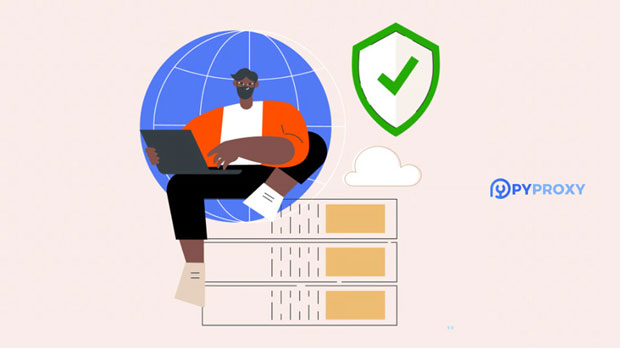How to access blocked social media platforms using free SOCKS5 proxy in USA?
Accessing social media platforms that are blocked in certain regions can be a challenge. However, using a socks5 proxy can provide an effective and relatively simple way to bypass these restrictions. SOCKS5 is a popular proxy protocol that allows users to route their internet traffic through a different server, making it appear as if they are browsing from a different location, such as the United States. By using a free US SOCKS5 proxy, users can gain access to blocked social media websites and services. This article will guide you through the process, highlighting its benefits and potential risks, and how to use such a proxy securely and effectively to unlock social media sites. Understanding socks5 proxies and Their RoleBefore diving into the specifics of using a SOCKS5 proxy, it is important to understand what SOCKS5 proxies are and how they work. SOCKS stands for “Socket Secure,” and the version 5 (SOCKS5) is the latest iteration of the protocol. It functions by redirecting your internet traffic through an intermediary server, effectively masking your original IP address.Unlike HTTP proxies, SOCKS5 proxies are more versatile because they can handle all types of internet traffic, not just web browsing. This includes applications like instant messaging, online gaming, and other internet-based services. Additionally, SOCKS5 proxies offer improved performance, support for both IPv4 and IPv6, and provide enhanced security features, such as better encryption.For users in countries where social media platforms are restricted or blocked, a US-based SOCKS5 proxy can simulate browsing from the United States, circumventing geographical and governmental restrictions.The Benefits of Using a Free US SOCKS5 ProxyThere are several key benefits of using a free US SOCKS5 proxy to access blocked social media platforms:1. Bypass Geographic Restrictions: Many social media sites are blocked in certain regions due to government censorship or content filtering. A US SOCKS5 proxy masks your real IP address and makes it appear as though you are browsing from the United States, thus bypassing regional restrictions. 2. Enhanced Anonymity: When using a SOCKS5 proxy, your real IP address is hidden, which enhances your privacy and anonymity online. This can be particularly important if you are concerned about surveillance or tracking from websites, hackers, or even government agencies.3. Access to a Variety of Services: In addition to social media platforms, a SOCKS5 proxy can allow you to access a wide range of services that may otherwise be unavailable due to regional restrictions, such as streaming platforms, news websites, or other online tools.4. Better Security: SOCKS5 proxies offer additional layers of security, especially when used alongside encryption tools like VPNs. This can prevent malicious third parties from intercepting your data or monitoring your internet activities.5. Free Access: As the name suggests, a free US SOCKS5 proxy does not require a paid subscription, making it an attractive option for users looking to access blocked sites without incurring additional costs.Step-by-Step Guide to Using a Free US SOCKS5 ProxyNow that we understand the benefits of using a SOCKS5 proxy, let’s walk through the process of setting one up to access blocked social media platforms.Step 1: Find a free socks5 proxyThe first step in this process is finding a free socks5 proxy server located in the United States. While many proxy services are available online, it’s crucial to verify their reliability and security. Ensure that the proxy you choose is free, fast, and provides good server uptime.Step 2: Configure Your Device or BrowserOnce you have identified a suitable SOCKS5 proxy server, the next step is to configure your device or browser to use this proxy. Most modern web browsers, such as Google Chrome, Firefox, and Opera, support SOCKS5 proxies. Here's how to configure your browser:1. Open your browser settings.2. Navigate to the “Network” or “Proxy Settings” section.3. Enter the SOCKS5 proxy server details, including the IP address and port number provided by the service you are using.4. Save your settings and restart the browser.For users who want to route all internet traffic (not just browser traffic) through the SOCKS5 proxy, it is recommended to configure the system’s network settings or use specialized software that allows for broader system-wide proxy management.Step 3: Testing Your ConnectionAfter configuring the proxy settings, it is essential to test whether your internet connection is routing through the proxy successfully. You can do this by checking your IP address using a tool like an IP lookup service. If the proxy is working correctly, it should show the location as being in the United States, and your access to blocked social media sites should be enabled.If you are unable to access these platforms or if your IP address is still showing as being from another region, double-check the proxy configuration and ensure that the proxy server is functional.Potential Risks and Limitations of Free SOCKS5 ProxiesWhile using a free US SOCKS5 proxy offers many advantages, there are also potential risks and limitations to be aware of:1. Security Concerns: Free proxy services may not offer strong encryption or data protection, making them vulnerable to security breaches. Malicious proxy providers might monitor your internet traffic or even inject malware into your connection. Always research the provider thoroughly before using any service.2. Speed and Reliability: Free SOCKS5 proxies can be slow or unreliable due to high usage and limited server resources. Users may experience slow browsing speeds, timeouts, or dropped connections, especially during peak traffic times.3. Limited Availability: Free proxies may have limited availability or be subject to downtime, meaning they may not always be operational when you need them. This can be frustrating if you're trying to access blocked sites in real-time.4. Legal and Ethical Risks: While using a proxy may help you access blocked content, it may also violate local laws or terms of service of certain websites. Users should be aware of the legal implications of bypassing restrictions in their region.Alternative Methods to Access Blocked Social MediaWhile SOCKS5 proxies are effective, they are not the only option for accessing blocked social media platforms. Here are some alternative methods:1. VPNs (Virtual Private Networks): VPNs are another popular option for bypassing regional restrictions. They work similarly to SOCKS5 proxies but often provide additional features, such as stronger encryption, more server locations, and better performance. However, most VPN services require a subscription.2. Tor Network: The Tor network offers anonymous internet browsing through a decentralized system of nodes. While it provides high privacy levels, it is slower compared to SOCKS5 proxies or VPNs and may not be ideal for streaming media or gaming.3. Browser Extensions: Some browser extensions can act as proxies or VPNs, offering an easier and more convenient way to access blocked social media platforms.ConclusionUsing a free US SOCKS5 proxy is a practical method for accessing blocked social media platforms. It offers anonymity, better security, and the ability to bypass geographical restrictions. However, it comes with potential risks, including security concerns, slow speeds, and reliability issues. Users should weigh the pros and cons before relying on free proxies for secure browsing. Additionally, considering alternatives like VPNs or the Tor network can further enhance security and privacy. By understanding the benefits, limitations, and best practices, users can make informed decisions and enjoy unrestricted access to social media platforms.
2024-12-27