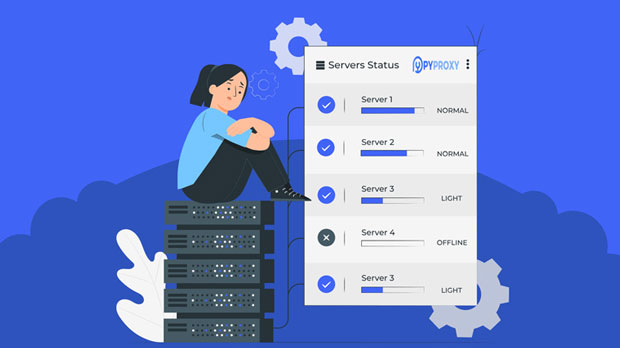Which protects user privacy better, proxy IP or VPN?
In today’s digital world, protecting online privacy has become more critical than ever. Both proxy ips and VPNs are widely used tools for safeguarding users’ privacy, but they work in different ways. While proxy ips and VPNs both mask your real IP address and provide an additional layer of security, they differ significantly in terms of the level of protection they offer. Understanding the distinctions between these two tools and how they impact privacy is essential for making an informed decision about which one to choose. This article will explore the advantages and limitations of Proxy IPs and VPNs, providing a comprehensive guide to how each protects user privacy. Understanding Proxy IPs: What Are They and How Do They Work?A proxy server functions as an intermediary between a user’s device and the internet. When a user connects to a proxy server, the server makes requests to websites on behalf of the user, effectively masking the user’s real IP address. This results in a new, "proxy" IP address being visible to the websites the user accesses. Proxy servers can be configured for specific protocols, such as HTTP, HTTPS, or SOCKS, each offering a different level of functionality.Proxies are often used for bypassing geo-restrictions, hiding browsing activities, or managing traffic for a network. However, the security and privacy they offer can vary widely based on the type of proxy and its configuration. While proxies can hide a user’s real IP address, they do not encrypt traffic or provide robust data protection, which limits their ability to fully safeguard privacy.What Are VPNs and How Do They Offer Better Protection?A Virtual Private Network (VPN) is a service that establishes a secure, encrypted connection between a user’s device and the internet. By routing internet traffic through a secure tunnel to a remote server, a VPN ensures that all data exchanged is encrypted and protected from external surveillance or hacking. The VPN server then forwards requests to websites on behalf of the user, masking the user's original IP address and replacing it with that of the VPN server.Unlike proxies, VPNs provide end-to-end encryption, which makes it much harder for hackers, ISPs, or even government entities to monitor or intercept online activity. VPNs are often used for securing public Wi-Fi connections, bypassing censorship, and maintaining anonymity online. The encryption ensures that sensitive information, such as login credentials or personal details, is safe from prying eyes.Comparing Proxy IPs and VPNs in Terms of Privacy ProtectionWhen it comes to privacy protection, VPNs generally provide a higher level of security compared to proxy IPs. This is because VPNs encrypt all internet traffic, including data sent to websites and other online services. Encryption ensures that even if someone intercepts the data flow, they will not be able to read or misuse the information.In contrast, proxy servers do not offer encryption by default. While they can hide a user’s IP address, the traffic between the user and the proxy server is typically unencrypted, which makes it more vulnerable to surveillance. This means that while proxies can help with privacy in terms of masking the user’s IP, they do not provide the same level of security against third-party monitoring.How Encryption Plays a Key Role in PrivacyEncryption is the cornerstone of privacy protection in digital environments. With VPNs, all internet traffic is encrypted before it leaves the user’s device, preventing third parties from monitoring or accessing sensitive data. Even if the data is intercepted, the encryption ensures that it cannot be read without the decryption key. This level of security is crucial for activities such as online banking, shopping, or accessing sensitive information over the internet.Proxies, on the other hand, do not inherently provide encryption. The lack of encryption in proxies makes them less secure compared to VPNs. While proxies can hide a user’s real IP address, the data itself remains unprotected, which exposes users to potential risks, including hacking, surveillance, or data theft.Limitations of Proxy IPs in Privacy ProtectionAlthough Proxy IPs can be useful for masking a user’s IP address and bypassing certain geographic restrictions, they have several limitations when it comes to privacy protection. One of the biggest drawbacks is the lack of encryption. Without encryption, any data sent over the internet can be easily intercepted by hackers or other malicious entities. For example, if a user is accessing an unsecured website or using an open Wi-Fi network, their browsing activity and personal information can be exposed.Additionally, proxy servers can log user activity, potentially compromising privacy. While some proxy services claim not to keep logs, it’s important to note that they may still be vulnerable to data requests from authorities or third parties. The absence of a kill switch—an automatic disconnection in case of an issue with the connection—also poses a risk, as any drop in the proxy connection could result in unprotected browsing.The Role of DNS Leaks and Kill Switches in Privacy ProtectionA crucial aspect of both proxies and VPNs is the risk of DNS leaks. DNS leaks occur when a device uses an unencrypted DNS request that can reveal the user’s true IP address to third parties. While VPNs often have built-in protection against DNS leaks, proxies do not always offer this level of security. In the case of a proxy, if a DNS leak occurs, the user’s true location and identity could be exposed.Furthermore, VPN services typically include a kill switch feature, which cuts off the internet connection if the VPN service fails, preventing unencrypted traffic from being sent. This feature helps protect user privacy by ensuring that all traffic remains encrypted, even if the VPN connection drops. Proxy services rarely offer a similar feature, meaning users could unknowingly expose their data if the connection is interrupted.Which Should You Choose for Better Privacy Protection?Ultimately, if privacy protection is your top concern, a VPN is the better choice. The encryption provided by VPNs offers a higher level of security for online activities, ensuring that personal information remains protected from potential threats. VPNs are also more reliable in safeguarding against surveillance, hacking, and data theft, making them ideal for securing sensitive transactions and maintaining anonymity.Proxy IPs, while useful for bypassing restrictions and masking IP addresses, fall short when it comes to comprehensive privacy protection. Without encryption and additional privacy features like kill switches, proxies leave users vulnerable to various privacy risks.ConclusionIn the battle between Proxy IPs and VPNs, VPNs come out on top for privacy protection. They provide strong encryption, secure data transmission, and effective anonymity, making them the preferred tool for safeguarding online privacy. While Proxy IPs may offer some basic privacy benefits, they lack the security measures necessary to fully protect users in today’s interconnected world. Therefore, for anyone concerned with their digital privacy, a VPN is undoubtedly the better option.
2025-01-17