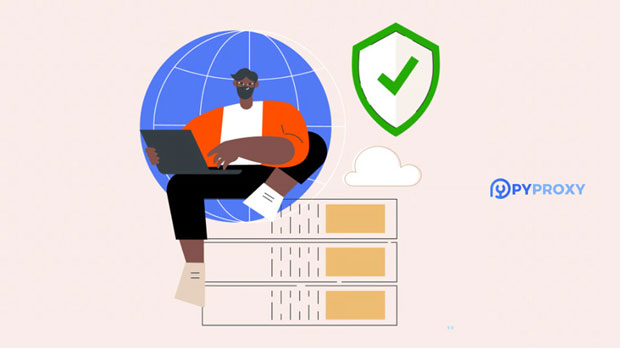Factors to Consider When Choosing a Socks5 Residential proxy Service Provider
In the modern Internet environment, Socks5 residential agent service has become an essential tool for many industries, especially for users who need high privacy and stability, such as e-commerce, data capture, market analysis, SEO optimization, etc. Choosing a reliable Socks5 residential agency service provider can not only ensure network security, but also improve work efficiency and business effectiveness. However, in the selection process, users face numerous choices, and how to choose the most suitable service provider is a complex decision-making process. This article will delve into the various factors that users need to consider when choosing a Socks5 residential agent, including the stability of the agent, the size and quality of the IP pool, security, support services, and price1. Stability and performance of proxy services Stability is one of the most critical factors when choosing Socks5 residential agency services. A stable proxy service can ensure that users do not experience frequent disconnections, delays, or inability to connect during use, especially when performing large amounts of data scraping or tasks that require continuous operation. The stability of proxy services directly affects the efficiency of task completion and the accuracy of results1.1 Network latency and bandwidth speedNetwork latency and bandwidth speed are the core of the stability of proxy services. Lower latency and high bandwidth speed can ensure smooth data transmission and reduce operational latency, especially for tasks that require quick response. Lower latency is particularly important. When choosing a proxy service, it is necessary to evaluate the bandwidth resources it provides, especially during peak hours, and whether the service provider can ensure a continuous and stable connection1.2 Availability and reliability of agentsUnderstand the availability of proxy service providers and whether they can ensure stable performance even under high load conditions. High availability proxy service providers typically have servers in multiple geographic locations and have automatic switching mechanisms to ensure that user requests can be quickly transferred to other available nodes when one proxy node fails2. The scale and quality of IP poolsThe size and quality of the IP pool are another crucial factor. One of the core advantages of SockS5 residential agency services is that the proxy IP addresses it provides come from the real residential network, rather than data centers or proxy servers. This means that proxy IP addresses can better simulate the online behavior of real users, effectively avoiding being detected as machine behavior or blocked by websites2.1 Scale of IP PoolThe size of the IP pool directly affects the coverage and flexibility of proxy usage. A larger IP pool can provide a more diverse range of IP choices, avoiding frequent IP bans for users. A proxy service provider with millions of IPs can provide stronger anti blocking capabilities, especially when performing large-scale web crawling tasks, effectively dispersing access pressure2.2 Quality of IP PoolIn addition to scale, the quality of the IP pool is also an essential factor that cannot be ignored. High quality IP pools typically have high anonymity, low pollution rates, and fewer historical records. When choosing a provider, it is important to ensure the quality of the proxy IP and avoid using IPs that are heavily blacklisted, as these IPs may result in slow access speeds or even complete inability to access the target website3. Security and Privacy ProtectionOne of the biggest advantages of Socks5 residential agents is the ability to improve online anonymity and security. Due to the high security provided by the SockS5 protocol itself, it can effectively hide the user's real IP address. However, in addition to the security of the protocol itself, the security measures of the service provider are equally important3.1 Encryption and Data ProtectionWhen choosing a proxy service, the first step is to confirm whether the provider has taken sufficient security measures to protect the user's data privacy. Although the SockS5 protocol does not provide encryption, some proxy service providers will add SSL/TLS encryption on top of it to enhance security during transmission. It is wise to choose agents who provide encryption services when dealing with sensitive information3.2 No Log PolicySome proxy service providers will keep user access logs, including IP addresses, visited URLs, and request times. These pieces of information may expose the user's behavior trajectory, and in some cases may even be obtained by third parties, endangering user privacy. Therefore, it is very important to choose a socks5 proxy provider with a No logs policy. The no log policy means that the service provider will not keep any user activity records, ensuring users' online privacy4. Customer Support and Service ResponseWhen using Socks5 residential agency services, it is inevitable to encounter various technical issues or questions that need to be resolved. In this situation, the quality of customer support becomes particularly important. A thoughtful and responsive customer support team can help users quickly solve problems and ensure that work is not affected4.1 Response speedWhen choosing a service provider, their service level can be evaluated by testing their customer support response time. An excellent service provider should be able to provide solutions in a short period of time, especially in the face of technical failures or system crashes, and be able to provide timely and effective feedback4.2 Multi channel supportWhether the service provider provides multiple support channels (such as online chat, phone support, email support, etc.) can also reflect the quality of their customer support. Multi channel support allows users to choose the most suitable contact information based on their actual situation and receive the necessary assistance in a timely manner5. Pricing and Service FlexibilityWhen choosing a Socks5 residential agent, price is a key factor to consider. However, relying solely on prices to make decisions may not be wise, as excessively low prices often mean that service quality may be compromised5.1 Pricing ModelMost proxy service providers adopt a pricing model based on data usage or time-based billing. Choosing a pricing model that suits their needs can help users better control costs. For users who need long-term use, they can choose to provide monthly or annual services; For short-term users, billing based on data usage may be more economical5.2 Refund Policy and Trial PeriodMany Socks5 residential agency service providers offer a certain trial period or refund guarantee for users to evaluate service quality before purchasing. A flexible refund policy can reduce selection risk and allow users to apply for refunds in a timely manner when they are not satisfied6. Additional features and servicesIn addition to basic proxy services, some Socks5 residential proxy service providers also offer additional features and services to enhance user experience or improve proxy effectiveness6.1 Automatic IP Change FunctionAutomatic IP replacement is a feature provided by some Socks5 residential proxy service providers, which can automatically replace proxy IPs within a certain time interval, thereby reducing the risk of being blocked. This is particularly important for users who need to perform tasks for a long time, ensuring continuous access without being recognized as robot behavior6.2 Cross platform compatibilitySome proxy service providers may only support certain operating systems or devices, while others offer broad cross platform compatibility, supporting multiple platforms such as Windows, MacOS, Linux, Android, etc. Ensure that the selected service is compatible with the user's usage environment and avoid inconvenience caused by platform lack of support7. User reviews and industry reputationUltimately, when choosing Socks5 residential agency services, users should also pay attention to the industry reputation of the service provider and the evaluations of other users. By viewing some well-known forums, review websites, or user comments, users can obtain genuine feedback from others who have used the service, thereby making more informed decisions7.1 Social media and forum evaluationUser feedback usually reflects the performance of service providers in terms of stability, speed, support, and other aspects. Understanding the usage experience of other users through social media, professional forums, and other channels can help users understand whether proxy services truly meet their needs7.2 Customer Cases and Industry CertificationSome well-known agency service providers will showcase customer cases or industry certifications on their websites, which can serve as reference standards for measuring their service quality. Choosing a service provider with good industry certification or support from large corporate clients usually means that their service quality and stability are relatively reliableConclusionWhen choosing a SockS5 residential agency service provider, users need to consider multiple dimensions comprehensively. The stability of the proxy, the size and quality of the IP pool, security, customer support, price, and additional features all directly affect the user experience and business efficiency. Before making a decision, it is recommended that users fully evaluate the strengths and weaknesses of each provider and choose the service provider that best meets their needs. Through a comprehensive analysis of these factors, users can find the most suitable Socks5 residential agency service, improve work efficiency, and ensure smooth business operations
2025-01-09