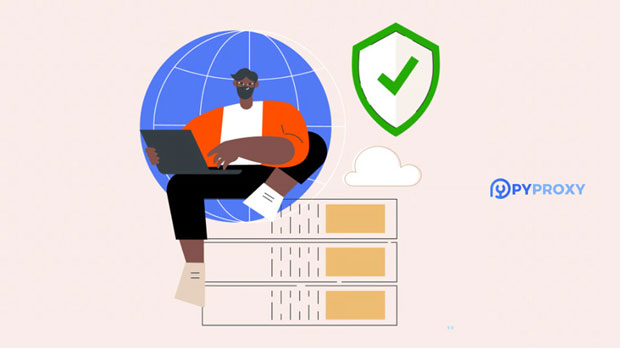What is the difference between a cheap residential SOCKS5 agent and a high-end proxy?
When it comes to choosing proxies, many users are often faced with the decision between cheap residential socks5 proxies and high-end proxies. While both offer varying degrees of privacy and anonymity, they differ significantly in performance, reliability, and use cases. Cheap residential SOCKS5 proxies often come at a lower price point but can come with several limitations such as slower speeds, higher risk of IP bans, and less secure connections. On the other hand, high-end proxies are typically faster, more secure, and offer better customer support. Understanding these key differences is essential for anyone seeking to optimize their online activities while maintaining a high level of anonymity. This article will explore these differences in depth, analyzing their respective pros and cons to help you make an informed decision. Understanding Proxies: A Brief OverviewBefore diving into the differences between cheap residential SOCKS5 proxies and high-end proxies, it's important to understand what proxies are and how they work. A proxy server acts as an intermediary between a user and the internet. When a user connects to a website via a proxy, the request is routed through the proxy server instead of directly from the user's device. This provides a layer of anonymity, masking the user's actual IP address and allowing them to appear as if they are browsing from a different location.There are various types of proxies, with residential and SOCKS5 being some of the most popular. residential proxies are IP addresses assigned to real devices by Internet Service Providers (ISPs), while SOCKS5 proxies are a specific type of proxy protocol that supports various types of internet traffic, including HTTP, FTP, and others.Key Differences Between Cheap Residential SOCKS5 Proxies and High-End Proxies1. CostOne of the most obvious differences between cheap residential SOCKS5 proxies and high-end proxies is the price. Cheap residential proxies typically come at a lower cost, making them appealing to users on a budget or those who need large numbers of proxies for less critical tasks. These proxies are often sourced from a network of devices that may not be fully optimized for high traffic, leading to lower overall costs.High-end proxies, on the other hand, usually command a premium price due to their higher quality, faster speeds, and better reliability. These proxies are often sourced from dedicated servers or premium networks, ensuring better performance and stability. For users who need proxies for critical tasks like web scraping, data mining, or bypassing strict geo-restrictions, investing in high-end proxies may be worth the additional expense.2. Performance and SpeedWhen it comes to speed and performance, cheap residential SOCKS5 proxies generally fall short compared to high-end proxies. The speed of a proxy is influenced by various factors, including the source of the IP, the proxy's location, and the load on the proxy network. Cheap residential proxies are often sourced from a wide range of devices, many of which may not be equipped to handle high levels of traffic. This can result in slower speeds, higher latency, and inconsistent performance.High-end proxies are typically optimized for speed and reliability. They are often hosted on dedicated servers with higher bandwidth and better infrastructure, ensuring that they can handle demanding tasks with minimal downtime or lag. Users who require fast and consistent performance for activities like online gaming, streaming, or large-scale web scraping would benefit from high-end proxies.3. Anonymity and SecurityAnonymity and security are essential considerations when choosing a proxy, and this is where high-end proxies generally outperform cheap residential SOCKS5 proxies. Cheap proxies are often obtained from a pool of residential IP addresses, which can sometimes be less secure. These proxies may have a higher likelihood of being flagged or blacklisted by websites due to their association with suspicious or abusive activities.High-end proxies, on the other hand, are typically more secure, with stronger encryption and better protection against detection. Premium proxy providers often employ advanced security measures, such as rotating IP addresses, anti-detection technologies, and enhanced privacy protocols, making them ideal for users who need to maintain a high level of anonymity, such as for sensitive browsing, secure data transmission, or evading anti-bot systems.4. IP Pool Size and Geolocation OptionsThe size of the proxy IP pool and the variety of geolocation options offered by a proxy provider are also important factors to consider. Cheap residential SOCKS5 proxies often come with limited IP pools, and the geolocation options may not be as diverse. This can be a disadvantage for users who need to access region-restricted content or perform geo-targeted tasks, such as localized web scraping or ad verification.High-end proxies, on the other hand, typically offer a much larger pool of IPs, spanning various locations worldwide. This allows users to simulate browsing from virtually any country, which is crucial for tasks like market research, ad verification, and bypassing geo-blocks. Additionally, high-end proxies often provide dedicated IP addresses, ensuring that users have exclusive access to a specific IP, reducing the risk of IP bans and improving overall reliability.5. Reliability and UptimeReliability and uptime are critical considerations for anyone using proxies for business or mission-critical tasks. Cheap residential SOCKS5 proxies often suffer from lower reliability due to their reliance on a wide range of user devices, which may not always be online or connected. This can result in frequent disconnections, downtime, or proxy failures.High-end proxies, however, are typically hosted on stable, high-performance servers with guaranteed uptime. These proxies are less likely to experience downtime, and they often come with service level agreements (SLAs) that guarantee a certain level of performance. For users who rely on proxies for continuous operations, such as running automated scripts or maintaining consistent access to geo-blocked content, high-end proxies are a more reliable choice.6. Customer SupportCustomer support is another area where high-end proxies tend to outperform cheap residential SOCKS5 proxies. With cheap proxies, support may be minimal, and users may struggle to get assistance with issues such as proxy errors, connection problems, or IP bans. This can be frustrating, especially for those who need proxies for business or critical tasks.High-end proxy providers, however, often offer 24/7 customer support with dedicated teams to assist with technical issues. These providers are more likely to have well-trained staff who can troubleshoot complex problems, ensuring that users experience minimal downtime and can resolve any issues quickly.ConclusionChoosing between cheap residential SOCKS5 proxies and high-end proxies ultimately depends on your specific needs and budget. If you require a large number of proxies for less demanding tasks and can tolerate slower speeds and occasional downtime, cheap residential proxies may be sufficient. However, if you need high performance, security, and reliability for more critical activities such as web scraping, data mining, or accessing geo-blocked content, investing in high-end proxies is likely the better choice.Ultimately, understanding the trade-offs between cost, performance, security, and reliability will help you make an informed decision when selecting the right proxies for your online activities.
2024-12-31