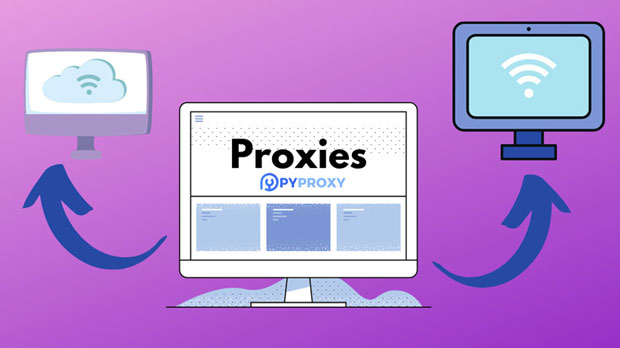How does changing a public IP to a specific IP help with gaming and streaming access?
Changing your public IP to a specific IP can bring notable benefits, especially for activities such as online gaming and streaming. A public IP address is the unique identifier that connects your device to the internet, but it can sometimes cause issues related to performance, security, or even accessibility. By opting to use a fixed or specific IP, users can experience improved connection stability, reduced latency, better security, and easier access to content. This article will delve deeper into the specific advantages of switching to a particular IP address, helping you understand how this change can enhance your online gaming and streaming experience. Understanding the Role of Public IP in Gaming and StreamingBefore exploring the advantages of changing your public IP to a specific one, it’s important to understand how public IPs work, especially in the context of gaming and streaming. Every device connected to the internet has a unique public IP address assigned by your Internet Service Provider (ISP). This address is visible to external servers and services, enabling them to communicate with your device.For gaming, the public IP is crucial because it allows players to connect to gaming servers or peers for online multiplayer games. In streaming, this IP is responsible for connecting users to content delivery networks (CDNs) that stream videos, music, and other media. However, issues such as connection drops, latency, and geo-restrictions can affect these experiences. This is where the concept of changing or customizing your public IP becomes beneficial.The Benefits of Switching to a Specific IP for GamingSwitching to a fixed or specific IP can drastically improve your gaming experience. Here are the key benefits:1. Reduced Latency and Improved StabilityOne of the most significant issues faced by online gamers is latency or lag. Latency refers to the delay between your device's request and the response from the gaming server. High latency can cause lag, which can ruin your gaming experience, especially in fast-paced games that require real-time interactions.By assigning a fixed IP to your connection, you reduce the chances of switching between different IPs, which might happen when using dynamic IPs. A stable connection to a specific IP can lead to lower ping times and faster response rates, especially if the IP is geographically closer to the game servers. This results in smoother gameplay with fewer interruptions.2. Avoiding IP ConflictsWhen gaming, IP conflicts can occur, leading to connectivity issues or even being unable to access specific gaming services. This often happens if multiple devices in your network or ISP pool are assigned the same public IP, causing a clash. By switching to a specific IP, you eliminate the possibility of conflicts with other users, ensuring uninterrupted access to gaming servers.3. Improved NAT SettingsNetwork Address Translation (NAT) is a technology used to translate the private IP addresses within your local network to a single public IP address. It plays a significant role in online gaming, as strict NAT settings can hinder your ability to host games or join certain multiplayer sessions.With a specific IP, you can adjust NAT settings to better suit your gaming needs. For example, you can configure your router to open certain ports, which improves the quality of peer-to-peer connections. This can make hosting and joining games much easier, as well as improve connection stability.Enhancing Streaming Access with a Specific IPMuch like gaming, streaming services often rely on stable, fast, and reliable connections. By switching to a specific IP address, you can ensure smoother streaming with fewer interruptions.1. Overcoming Geo-RestrictionsMany streaming platforms implement geo-blocking, where content is restricted based on your location. For instance, some movies, TV shows, or live streams may only be available to users in specific countries. By changing your public IP to one that corresponds to a different geographical location, you can potentially bypass these restrictions and access a broader range of content.For example, if a streaming service has a limited library in your region, using an IP from a region with more content availability can give you access to a more comprehensive selection.2. Enhanced Security for StreamingStreaming services can sometimes be targeted by cybercriminals who exploit vulnerabilities in the system to launch attacks such as Distributed Denial of Service (DDoS). By using a specific IP, you reduce the chances of falling victim to such attacks, as it minimizes the exposure of your connection.Moreover, a fixed IP allows you to implement stronger security protocols like firewall rules, making it harder for attackers to infiltrate your system. In streaming scenarios where privacy is a concern, using a specific IP address ensures that you are less likely to fall prey to malicious actors.3. Stable Connection for High-Quality StreamsFor streaming high-definition or 4K content, a stable connection is essential. Switching to a specific IP address can provide a consistent and reliable connection that is optimized for uninterrupted streaming. This is particularly beneficial for platforms that require a constant high-speed internet connection to deliver smooth, high-quality video.Having a fixed IP ensures that your connection does not fluctuate with changing network conditions. This guarantees that your video streams are not interrupted due to issues such as buffering or drops in connection quality, allowing for a better viewing experience.Considerations When Changing Your Public IP AddressWhile there are many benefits to changing your public IP to a specific one, there are some considerations to keep in mind before making the switch:1. ISP LimitationsNot all ISPs provide customers with the ability to change their public IP address. In many cases, ISPs assign dynamic IPs that change periodically. Some may offer static IPs for an additional cost, while others may not allow users to alter their IP addresses at all.2. Potential Additional CostsObtaining a specific IP address may come with additional charges from your ISP. Some providers charge extra for static IPs, as they are reserved for business or premium customers. Before making the change, it’s important to check with your ISP to understand the costs and whether the benefits justify the expense.3. Technical SetupConfiguring your router or network settings to use a specific IP can require technical knowledge. You may need to manually set up port forwarding, adjust DNS settings, or contact your ISP for assistance. If you’re not familiar with networking, seeking help from a professional may be necessary to ensure a smooth transition.ConclusionChanging your public IP to a specific IP can significantly enhance your gaming and streaming experience. By reducing latency, avoiding IP conflicts, and improving connection stability, gamers can enjoy smoother, uninterrupted gameplay. Similarly, streamers can access content more freely, enjoy better security, and stream in high quality without interruptions. While the process may require some technical setup and additional costs, the benefits make it a worthwhile consideration for anyone looking to improve their online entertainment experience.
2025-01-17