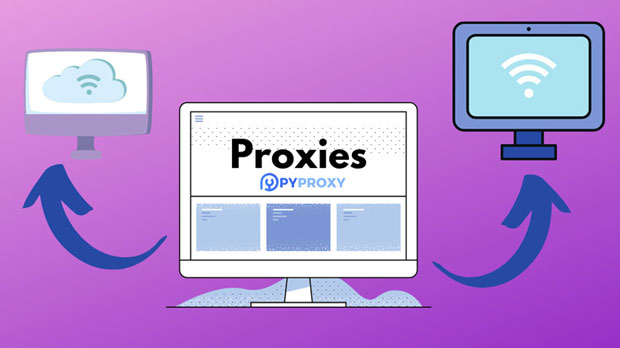Application analysis of free Michigan SOCKS5 agent in data scraping and crawling projects
In today's Internet era, data capture and crawler technology have become important tools in various industries. The widespread application of web crawling technology provides powerful data support for businesses and individuals, whether in market analysis, competitor monitoring, search engine optimization (SEO), price tracking, or social media analysis. However, with the continuous upgrading of anti web crawling technology, traditional crawling methods are facing increasing challenges, especially when frequent access to target websites is required. IP blocking and access restrictions have become common problems in web crawling projectsTo overcome these challenges, socks5 proxy has become an indispensable tool in data scraping and crawling projects. Especially by using the free Michigan SOCKS5 proxy, crawlers can bypass geographical restrictions, access websites anonymously, improve crawling efficiency, and effectively avoid the risk of IP blocking. We will conduct an in-depth analysis of the application of the free Michigan SOCKS5 agent in data scraping and crawling projects, explore its advantages and challenges, and how to effectively utilize this tool to improve the success rate of data scraping projects1. Basic concepts and functions of SOCKS5 proxy SOCKS5 proxy is a network protocol that allows users to access target websites through intermediate servers. Unlike traditional HTTP proxies, socks5 proxies are capable of handling a wider range of network traffic, including requests from TCP and UDP protocols, making them suitable for a wider range of complex network applications. In data scraping and crawling projects, the role of SOCKS5 proxy is particularly important. It can hide the user's real IP address, thereby avoiding the target website's recognition and blocking of crawling behavior1.1 Differences between SOCKS5 Proxy and Other ProxyCompared with common proxy protocols such as HTTP proxy and HTTPS proxy, SOCKS5 proxy has significant advantages. Firstly, SOCKS5 proxy supports multiple protocols, including TCP and UDP, which greatly enhances its flexibility in data scraping. Secondly, SOCKS5 proxy is also more superior in terms of security, as it can support authentication mechanisms to ensure the legitimacy of the proxy and the protection of user privacy1.2 Anonymity and Data Encryption of SOCKS5 ProxySOCKS5 proxy itself has strong anonymity, which can hide the user's real IP address and prevent the user's network behavior from being tracked by the target website. In addition, SOCKS5 proxy also supports data encryption function, which can effectively prevent data transmission from being stolen or tampered with2. Advantages and Challenges of Free Michigan SOCKS5 ProxyFor users engaged in data scraping and crawling projects, choosing the appropriate proxy service is one of the key factors for project success. The free Michigan SOCKS5 proxy, as a low-cost proxy solution, has also demonstrated certain advantages in practice. However, it also faces some potential challenges, and understanding these advantages and challenges can help users better apply such agents in web crawling projects2.1 Advantages of Free Michigan SOCKS5 Proxy-Low cost: Free proxy services usually do not charge users, which allows budget limited web crawling projects to capture data at a lower cost-Regional advantage: Michigan is located in the Midwest of the United States, and through the free Michigan SOCKS5 proxy, users can simulate IP addresses from the United States, bypass regional restrictions, and access restricted content-Fast access speed: Some free Michigan SOCKS5 proxies provide stable network speeds, making them suitable for quickly capturing data-Strong anonymity: Through SOCKS5 proxy, crawlers can hide their real IP addresses, avoiding the target website from detecting a large number of crawler requests, thereby reducing the risk of being banned2.2 Challenge of Free Michigan SOCKS5 Proxy-Unstable proxy IP quality: The IP quality of free proxy services varies greatly, and some proxy IPs may be recognized and blocked by the target website, leading to the interruption of web crawling projects-Large speed fluctuations: Due to the large number of free proxy users, the allocation of network speed and bandwidth may be uneven, resulting in delays or unstable speeds during the crawling process-Security issues: Some free SOCKS5 proxies may have security vulnerabilities, making them vulnerable to malicious attacks or data breaches. Therefore, when using a free proxy, it is important to pay attention to the security and reputation of the proxy3. Application scenarios of free Michigan SOCKS5 proxy in web crawling projects3.1 Bypass Anti Crawler MechanismMany websites use methods such as IP blocking, captcha, and human-computer authentication to restrict access when detecting crawling behavior. Using a free Michigan SOCKS5 proxy can effectively solve this problem. By frequently changing IPs, crawlers can simulate requests from different regions and IPs, avoiding being recognized and blocked by websites. Michigan agents can help web crawling projects break through IP blocking and ensure the smooth completion of crawling tasks3.2 Improve gripping efficiencyIn large-scale data capture tasks, capture speed and stability are very important factors. By utilizing multiple free Michigan SOCKS5 proxies, the request load can be distributed, the crawling efficiency can be improved, and website blocking or speed limiting caused by excessive requests from a single IP can be avoided. At the same time, the use of proxy pools can automatically switch to new proxies when encountering banned IPs, ensuring uninterrupted crawling tasks3.3 Anonymity Protection and Data PrivacyProtecting the anonymity of crawler operations is particularly important when conducting certain sensitive data scraping. Through SOCKS5 proxy, web crawlers can effectively hide real IP addresses, avoiding external tracking and recognition of web crawling behavior. This is an indispensable feature for users who need to conceal their identity for tasks such as competitor analysis and market research4. How to effectively use the free Michigan SOCKS5 proxy to improve web crawling efficiencyAlthough the free Michigan SOCKS5 proxy has many advantages in web crawling projects, in order to maximize its value, users need to adopt effective strategies and methods to improve usage efficiency4.1 Building a proxy poolBuilding proxy pools is a common practice to improve the anti blocking ability of web crawlers. By collecting and managing multiple free socks5 proxy IPs, crawlers can automatically switch IPs during the request process, avoiding being blocked due to excessive use of one IP. Proxy pools can not only improve the stability of crawlers, but also accelerate the speed of data retrieval4.2 IP Rotation and Speed Limit StrategyIt is very important to set IP rotation and request frequency reasonably when using the free Michigan SOCKS5 proxy. Frequent requests can lead to IP being quickly banned, so it is necessary to set reasonable request intervals and replace proxy IPs in a timely manner. In addition, using speed restriction policies can simulate normal user access behavior and avoid being recognized by websites as crawlers4.3 Monitoring Agent Quality and UpdatesDue to the unstable quality of free proxy IP, it is crucial to regularly monitor the proxy quality in the proxy pool. Users can timely eliminate invalid or poorly performing proxy IPs by regularly testing their availability, speed, anonymity, and other indicators. Meanwhile, as time goes by, new proxy IPs continue to emerge, updating the IP resources in the proxy pool and maintaining the activity of the proxy5. Summary and OutlookThe application of free Michigan SOCKS5 proxy in data scraping and crawling projects provides a low-cost and high-performance solution for users. By utilizing proxy technology, users can bypass anti crawler mechanisms, improve crawling efficiency, protect anonymity, and reduce the risk of IP blocking. However, the quality of free proxy services fluctuates greatly, and users need to pay attention to issues such as proxy stability, security, and frequency control when using themWith the continuous development of Internet anti crawler technology, crawler projects are facing more and more challenges. To better address these challenges, it is recommended that users combine other anti crawling strategies, such as using distributed crawling architecture, optimizing request strategies, etc., to further improve crawling efficiency and success rate. By using the free Michigan SOCKS5 proxy reasonably and taking corresponding optimization measures, users can achieve more significant results in web crawling projects
2025-01-08