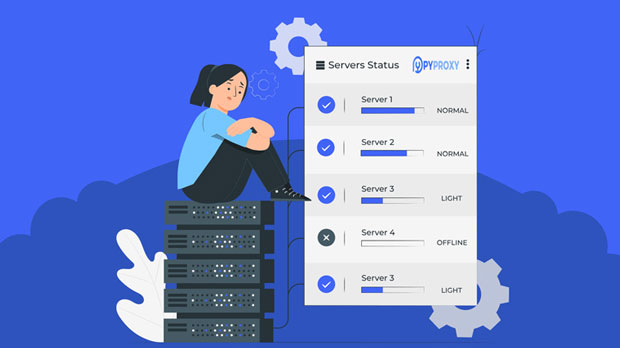Why is it better to choose the SOCKS5 proxy over a regular HTTP proxy for privacy?
When it comes to protecting your online privacy, the type of proxy server you use plays a crucial role. Among the available options, socks5 proxies stand out as a more secure and flexible solution compared to regular HTTP proxies. The primary difference lies in the protocols they use and how they handle your internet traffic. SOCKS5 offers enhanced privacy by supporting a wider range of protocols and providing stronger anonymity features. On the other hand, HTTP proxies, although common, often fall short in providing comprehensive privacy protection. This article delves deeper into the reasons why SOCKS5 proxies are a better choice for those who prioritize online anonymity and security. Understanding the Difference: SOCKS5 vs. HTTP ProxyBefore we dive into how SOCKS5 proxies protect privacy better than HTTP proxies, it’s important to understand the fundamental differences between the two. Both types of proxies act as intermediaries between the user’s device and the internet, but they operate in different ways and serve different purposes.1. Protocol Support: - HTTP Proxy: An HTTP proxy is designed to handle only HTTP and HTTPS traffic. It intercepts web traffic by acting as a middleman between the user and the website they are visiting. It works at the application layer, which means it is optimized for browsing the web but cannot handle other types of traffic like FTP or P2P (Peer-to-Peer). - socks5 proxy: SOCKS5, on the other hand, is a more versatile proxy that can handle all types of internet traffic, including HTTP, FTP, P2P, and even VOIP services. It operates at a lower layer (the transport layer), which allows it to be used for a wider range of applications beyond web browsing.2. Privacy and Security: - HTTP Proxy: HTTP proxies are typically not designed with security in mind. They may expose users to certain risks, such as data leaks, especially when handling secure connections (HTTPS). These proxies do not provide encryption for the data traffic they route, leaving sensitive information vulnerable to interception. - SOCKS5 Proxy: SOCKS5 proxies, however, offer enhanced privacy because they don’t modify or interfere with the user’s traffic. Unlike HTTP proxies, SOCKS5 does not rewrite HTTP headers or change the request structure, making it harder to detect and track. Additionally, SOCKS5 supports user authentication, adding an extra layer of security for users who want to keep their identity private.Why SOCKS5 Provides Better Privacy Protection1. No Interference with Data Traffic: One of the key advantages of SOCKS5 proxies is that they don’t alter your data. HTTP proxies, especially transparent ones, may inspect and modify your data packets, which can lead to privacy risks. For instance, an HTTP proxy could strip away certain headers or replace cookies, potentially exposing your identity or browsing habits. SOCKS5 proxies, on the other hand, work silently without interfering with the data, thus ensuring that your online activity remains private.2. Better Anonymity: SOCKS5 proxies offer better anonymity because they don’t reveal as much information to the destination server as HTTP proxies do. For example, HTTP proxies might send identifying information about the user’s browser or operating system, while SOCKS5 proxies simply pass the data through without exposing these details. This makes it more difficult for third parties to identify or track the user.3. Support for All Protocols: As mentioned earlier, SOCKS5 proxies support all types of internet traffic, not just HTTP or HTTPS. This means that users can route all their traffic, including email, file transfers, and even gaming, through the proxy. Since SOCKS5 doesn’t care about the content of the traffic, it offers broader support for different applications, making it a more comprehensive solution for privacy-conscious users.4. Bypassing Geo-Restrictions and Censorship: SOCKS5 proxies are particularly useful for users who need to bypass geo-restrictions or censorship. Since they can handle all types of traffic, including protocols that HTTP proxies cannot, SOCKS5 is ideal for accessing blocked content. This is especially beneficial in regions where internet freedom is restricted, as SOCKS5 allows users to tunnel their traffic through more secure and less detectable paths.The Limitations of HTTP ProxiesWhile HTTP proxies have their place in certain scenarios, they fall short when it comes to comprehensive privacy protection. Let’s explore the limitations that make HTTP proxies less secure and less flexible compared to SOCKS5:1. Limited to HTTP/HTTPS Traffic: HTTP proxies are restricted to web traffic only. This means they cannot be used for other types of internet communication such as FTP, P2P, or gaming, limiting their utility for privacy protection across various online activities.2. Potential for IP Address Leaks: HTTP proxies are more prone to causing IP address leaks, especially when users access websites via HTTPS. Since HTTP proxies are unable to properly handle secure traffic, they may fail to protect your IP address or location, leaving you vulnerable to detection. SOCKS5, on the other hand, doesn’t have this issue because it handles secure traffic more effectively.3. Weak Encryption: Many HTTP proxies do not offer any encryption, leaving your data unprotected as it passes through the proxy server. Even if encryption is supported, it is often weak or non-standard. In contrast, SOCKS5 proxies can support stronger encryption mechanisms, depending on the specific configuration, ensuring that your data remains secure while traversing the internet.4. No Authentication: Many HTTP proxies do not offer user authentication, which means anyone who has access to the proxy server can potentially use it, leaving your connection open to abuse. While SOCKS5 proxies often support username and password authentication, adding an additional layer of security and control over who can access the service.How SOCKS5 Enhances Online Security and Privacy1. Encryption Capabilities: Although SOCKS5 itself does not provide encryption by default, it can work in conjunction with secure protocols like HTTPS or VPN services to ensure that data is encrypted throughout the transmission process. For those seeking a higher level of security, combining SOCKS5 with encryption adds an additional layer of privacy, making it far more difficult for anyone to intercept or decrypt your data.2. Ideal for Privacy-Conscious Users: If your primary concern is privacy and anonymity, SOCKS5 is a clear winner. Its ability to mask your IP address without revealing identifying information makes it ideal for privacy-conscious users. Whether you are browsing the web, sending emails, or participating in online forums, SOCKS5 provides a higher degree of anonymity compared to HTTP proxies.3. Better Compatibility with VPNs: Many users who are concerned about online security choose to use SOCKS5 proxies in conjunction with a VPN service. The combination of a VPN’s strong encryption and a SOCKS5 proxy’s anonymity-enhancing features creates a powerful tool for keeping your online activities hidden from prying eyes. The VPN encrypts the traffic, while the SOCKS5 proxy ensures that the traffic is routed without any modification or identification leaks.ConclusionIn summary, when it comes to protecting your online privacy, choosing a SOCKS5 proxy over a regular HTTP proxy offers a range of significant advantages. SOCKS5 is more versatile, can handle all types of internet traffic, provides better anonymity, and ensures that your personal data is not exposed or altered. While HTTP proxies may be useful for basic web browsing, they are far less secure and lack the flexibility required for comprehensive privacy protection. For those who value their online privacy and anonymity, SOCKS5 is undoubtedly the better choice.
2025-01-10