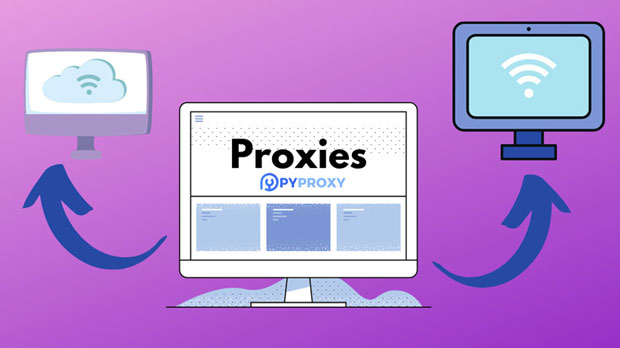Can a free proxy IP address hide my true identity and location?
In today’s digital age, online privacy has become a primary concern for many internet users. With the increasing surveillance and data tracking by websites, social media platforms, and even government agencies, many people look for ways to maintain anonymity online. One such method is using proxy ip addresses, with free proxies being an appealing option due to their no-cost nature. However, the question remains: Can free proxy ip addresses effectively hide your true identity and location? This article delves into this question by analyzing how free proxy IP addresses work, their limitations, and whether they are truly effective in preserving privacy. Understanding How proxy ips WorkA proxy server acts as an intermediary between your device and the internet. When you use a proxy, your online traffic is rerouted through the proxy server, masking your original IP address with the IP address of the server. This makes it appear as though your requests are coming from the proxy's location, not your actual physical location. Theoretically, this should help in hiding your identity and location. However, the effectiveness of this process heavily depends on the type of proxy used. While paid proxy services typically offer robust security and privacy features, free proxy services may not have the same level of protection, reliability, or encryption. Understanding the core differences between these proxy types is crucial to evaluating their ability to safeguard your identity online.Limitations of Free Proxy IP AddressesWhile free proxies may seem like an attractive option for protecting your privacy, they come with significant limitations that can compromise your security.1. Lack of EncryptionOne of the key issues with free proxy services is that they often lack encryption. Encryption is the process of encoding your data to ensure that only authorized parties can read it. Without encryption, any data transmitted through the proxy server could be intercepted by malicious actors, allowing them to monitor your online activities. This vulnerability poses a significant risk to your privacy and security, especially when engaging in sensitive activities like online banking or shopping.2. IP Address LeaksAnother major problem with free proxies is the potential for IP address leaks. This occurs when, for some reason, your real IP address is exposed despite the use of a proxy. This can happen due to misconfigurations in the proxy server or browser settings, leaving you vulnerable to being tracked. Even with a proxy, your online actions could be traced back to your real location and identity if the leak occurs.3. Limited AnonymityWhile using a proxy can hide your location to some extent, it does not necessarily provide complete anonymity. Free proxies are often used by multiple users simultaneously, and websites can track multiple requests coming from the same IP address. This can raise suspicion about your online activities and lead to your IP being blacklisted or flagged for potential malicious activity. Additionally, some free proxies may log your browsing history, which can be used to identify you even if your IP address is masked.4. Slow Speeds and Reliability IssuesFree proxy servers are often overcrowded with users, which can result in slow internet speeds. This affects your browsing experience, especially when trying to access content that requires a fast connection. Moreover, free proxies may not always be reliable; they can experience downtime or server outages, making it difficult to maintain a consistent connection to the internet.5. Potential Malware and Security RisksSome free proxy services may even expose users to security threats. Since free proxies are typically maintained by anonymous or non-professional entities, there is a higher chance of malicious software being injected into the system. This can include spyware, adware, or other forms of malware that can compromise your device’s security and steal personal information.How Effective Are Free Proxies in Hiding Your Location?Free proxies can, to a certain extent, obscure your physical location by masking your real IP address. However, they do not offer the same level of protection as more secure methods like VPNs. While a proxy can change your apparent location, it is still possible for websites to gather other types of identifying information such as your browser fingerprint, device information, or even cookies.Moreover, advanced tracking methods, such as geo-location based on Wi-Fi networks or device GPS, can still potentially reveal your location. Additionally, websites can use techniques like IP geolocation databases to determine the true origin of a proxy server’s IP address, which may not be effective for hiding your location in the long run.Are Free Proxy IPs a Good Solution for Online Privacy?While free proxies may seem like a simple solution to protecting your identity online, they come with numerous drawbacks that can undermine their effectiveness. Their lack of encryption, vulnerability to IP address leaks, and potential security risks make them an unreliable choice for maintaining privacy. Additionally, the shared nature of free proxies means that they offer limited anonymity, and they are prone to slow speeds and frequent downtime.For those who prioritize online privacy and security, it is advisable to consider more secure alternatives like Virtual Private Networks (VPNs), which provide stronger encryption, better anonymity, and more reliable connections. While VPNs typically come at a cost, they offer a much higher level of protection than free proxies.Conclusion: Are Free Proxy IPs Worth the Risk?In conclusion, while free proxy IP addresses may offer some level of protection by masking your real IP address, they are not a reliable or secure way to protect your online identity and location. The risks associated with using free proxies, such as lack of encryption, potential data leaks, and malware threats, far outweigh their benefits. If privacy and security are paramount to you, it is recommended to invest in a more secure and trustworthy service. In the realm of online privacy, free proxies can only do so much, and for a truly safe experience, a more robust solution is necessary.
2025-01-31