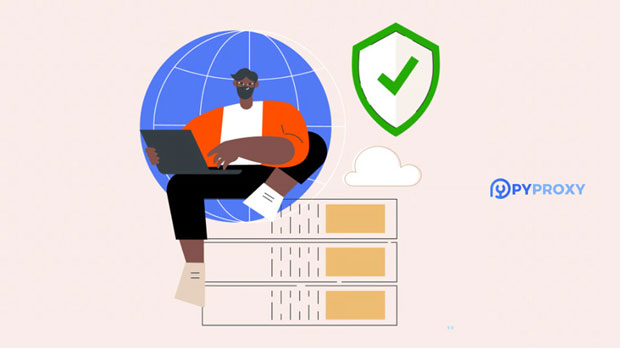How does PYPROXY help users browse the Internet anonymously?
In today’s digital age, internet privacy and security are paramount concerns for users worldwide. As the internet continues to evolve, so do the threats to our personal data. Tools that enable anonymous browsing have become essential for those who wish to safeguard their online presence. PYPROXY, a tool designed to enhance online anonymity, allows users to surf the internet without leaving identifiable traces. Through mechanisms such as IP masking and encryption, it prevents third parties from tracking users' activities, protecting their privacy while ensuring unrestricted access to web content. This article will explore how PYPROXY helps users browse the internet anonymously, the key features that facilitate anonymity, and the broader implications of maintaining privacy in an increasingly connected world. Understanding the Importance of Online AnonymityBefore delving into how PYPROXY operates, it is important to first understand why online anonymity is crucial. In today’s interconnected world, users frequently engage with websites, online services, and social platforms that track their behaviors for various purposes, including advertising, data collection, and surveillance. This leaves individuals vulnerable to data breaches, identity theft, and unwanted surveillance. Maintaining anonymity online allows individuals to:1. Protect Personal Information: With hackers constantly looking for vulnerabilities, safeguarding personal details such as email addresses, passwords, and financial information is critical.2. Maintain Privacy: Government agencies, companies, and even cybercriminals can exploit online activity data. Anonymity tools help mitigate the risk of being tracked or monitored.3. Prevent Targeted Advertising: Many websites use cookies and browsing data to create detailed profiles of users, which can result in personalized, and sometimes intrusive, advertisements.4. Bypass Geographic Restrictions: Anonymity tools can also assist users in accessing content that is restricted based on geographic location, ensuring a more open and borderless internet experience.Given these concerns, using services that protect online identity, such as PYPROXY, has become essential for maintaining privacy and security in the digital landscape.How PYPROXY Enables Anonymous BrowsingPYPROXY operates by masking the user's original IP address, effectively hiding their true identity and location. This is achieved through a combination of technologies such as proxy servers, VPNs, and encryption protocols. Let’s break down how each of these contributes to ensuring anonymity.1. IP Masking: Concealing the User’s LocationThe first and most significant feature of PYPROXY is its ability to mask the user's IP address. The IP address is essentially the digital fingerprint of a device; it reveals information about the user's physical location, the device they are using, and even the internet service provider. By routing a user's internet traffic through a proxy server, PYPROXY replaces the user's real IP address with the IP address of the proxy server.This means that websites and online services cannot trace the user’s activities back to their physical location or identity. Additionally, the use of multiple proxy servers helps to obscure the origin of the request, providing an extra layer of protection against tracking.2. Encryption: Securing User DataAnother important feature of PYPROXY is the encryption of internet traffic. Encryption ensures that all data exchanged between the user and the internet is scrambled, making it impossible for unauthorized parties to intercept and read it. Encryption is vital for protecting sensitive information such as login credentials, payment details, and personal communication. Without encryption, hackers can easily exploit unsecured networks to gather private data. With PYPROXY, even if the traffic is intercepted, the encrypted data remains unreadable, ensuring that the user’s online interactions are secure.3. Bypassing Geo-Restrictions: Unlocking Global AccessMany websites and online services impose geographic restrictions on their content. This means that certain videos, articles, or streaming services are only accessible to users from specific countries. For instance, some streaming platforms restrict access to certain shows based on a user’s geographic location.PYPROXY helps users bypass these geo-restrictions by enabling them to appear as if they are browsing from a different location. By connecting to proxy servers in various countries, users can access content as if they were physically located in those regions. This ensures a more open internet experience, free from regional limitations.4. Preventing Tracking: Protecting User ActivityWebsites and advertisers use cookies, web beacons, and other tracking technologies to monitor users’ online behavior. These tools help build user profiles based on browsing patterns, interests, and preferences. Such tracking raises serious privacy concerns, as it allows companies to target individuals with personalized ads and, in some cases, share this data with third parties.PYPROXY helps prevent this tracking by anonymizing the user’s web activity. When users browse with PYPROXY, their activities are routed through a proxy server, which not only masks their IP address but also makes it difficult for websites to track their browsing history. Additionally, PYPROXY can block cookies and other tracking mechanisms, ensuring that users are not followed across different sites.5. Enhanced Security in Public NetworksOne of the primary concerns when using public Wi-Fi networks—such as in airports, coffee shops, or hotels—is the risk of cyberattacks. Public networks are often unsecured, making them prime targets for hackers looking to intercept sensitive information.PYPROXY adds an extra layer of security when browsing on public networks. By encrypting all internet traffic and routing it through secure proxy servers, it prevents cybercriminals from gaining access to the user’s personal data. This ensures that even when using untrusted Wi-Fi, the user’s privacy and data remain protected.Potential Limitations and ConsiderationsWhile PYPROXY provides significant benefits in terms of privacy and security, it is important for users to be aware of certain limitations.1. Speed Reduction: Because internet traffic is routed through proxy servers, there may be a slight reduction in browsing speed. This is generally a trade-off between privacy and speed.2. Legal Implications: Users should also be cautious about the legal implications of using proxy servers in certain countries. While anonymity tools are legal in many regions, some countries have strict regulations governing their use, particularly for accessing restricted content or bypassing censorship laws.3. Not Foolproof: While PYPROXY offers strong anonymity, no service is entirely foolproof. Determined attackers or advanced tracking techniques may still find ways to compromise privacy. Users should adopt additional privacy practices to further enhance their online security.ConclusionPYPROXY provides a robust solution for users who want to browse the internet anonymously and securely. By masking the user’s IP address, encrypting data, and preventing tracking, it ensures a high level of privacy and freedom online. As digital privacy concerns continue to grow, tools like PYPROXY are becoming increasingly essential for protecting personal information and maintaining an open, unrestricted internet. While there are some limitations, the benefits of anonymous browsing far outweigh the potential risks, making it a valuable tool for anyone looking to secure their online presence and enjoy a safer internet experience.
2024-12-31