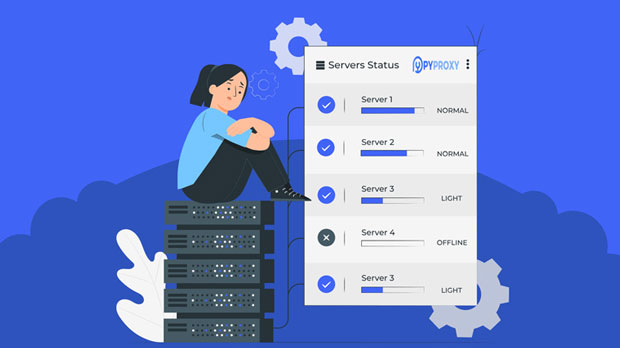How does the PYPROXY SOCKS5 proxy perform?
The performance of a socks5 proxy is highly crucial for users looking for secure and reliable internet connections, especially when handling sensitive data or circumventing geo-restrictions. When evaluating the performance of a PYPROXY SOCKS5 proxy, several factors such as connection speed, reliability, security, and compatibility come into play. A well-performing SOCKS5 proxy provides enhanced privacy, faster data transmission, and a seamless browsing experience without noticeable slowdowns. However, the actual performance can vary based on factors like server load, geographical location, and network infrastructure. In this article, we will explore these critical aspects and analyze the overall performance of socks5 proxies, providing a comprehensive evaluation for users to make informed decisions. What is a SOCKS5 Proxy and How Does it Work?Before delving into performance metrics, it is essential to understand the fundamentals of SOCKS5 proxies. SOCKS5 is a protocol that routes internet traffic through a proxy server, acting as an intermediary between the user and the websites or services they wish to access. This process ensures that the user's IP address is masked, providing an additional layer of anonymity and privacy. SOCKS5 supports a variety of internet protocols and applications, including web browsing, email, and even peer-to-peer (P2P) file sharing.Unlike other proxy types, SOCKS5 does not modify data packets, meaning it offers superior flexibility and can handle a wide range of protocols and data types. As a result, SOCKS5 proxies are widely used for tasks requiring anonymity, data security, and improved online access, such as accessing region-restricted content or hiding the user’s real IP address.Speed and Latency: Key Indicators of PerformanceOne of the most critical factors for any proxy is speed. A slow proxy can cause significant delays in internet activities, from basic browsing to high-bandwidth tasks like streaming or gaming. The speed of a SOCKS5 proxy largely depends on the server's location, its load at any given time, and the user's own internet connection.Server Location: Proxies that are closer to the user’s geographical location typically provide faster speeds. A distant server may result in higher latency due to the increased travel time for data packets. For example, if a user in Europe connects to a socks5 proxy server located in Asia, the latency could increase, causing noticeable delays in internet responsiveness.Server Load: The load on a proxy server can also impact speed. If the server is hosting too many users simultaneously, the bandwidth is shared among them, which could result in slower speeds. A high-quality SOCKS5 proxy service should have sufficient server capacity to handle a large number of users without significant degradation in performance.Connection Type: A wired connection generally provides faster and more stable speeds compared to a wireless connection. However, the server itself must be capable of handling large amounts of data without bottlenecking, as this will directly influence the user's experience.Reliability and UptimeAnother crucial aspect of SOCKS5 proxy performance is reliability. The ability of a proxy to consistently maintain stable connections without frequent disconnections or interruptions is vital for uninterrupted internet usage. Reliability is closely tied to the server infrastructure and maintenance protocols in place.Server Infrastructure: Reliable SOCKS5 proxy services often feature multiple servers spread across various geographic regions. This reduces the likelihood of server downtime or overloads, ensuring that users can always connect to a functional server. Load balancing techniques are commonly used to distribute traffic evenly across servers, preventing any single server from becoming a bottleneck.Uptime Guarantees: An ideal SOCKS5 proxy service should have high uptime guarantees, often above 99%. This ensures minimal service interruptions, which is particularly important for business-critical activities or users relying on uninterrupted access to restricted or sensitive content.Security and Privacy ConsiderationsSecurity is one of the core reasons users opt for SOCKS5 proxies. By routing traffic through a proxy server, users can hide their real IP address, preventing websites and third parties from tracking their online activity. However, not all SOCKS5 proxies are created equal in terms of security.Encryption: While SOCKS5 itself does not inherently provide encryption, many proxy services implement SSL/TLS encryption for added security. This ensures that data transmitted between the user and the proxy server is encrypted, preventing third-party interception.Authentication: SOCKS5 proxies often provide user authentication features, which help prevent unauthorized access to the proxy. This adds an additional layer of security by ensuring that only authorized users can use the service. For sensitive tasks, like accessing financial services or conducting confidential research, the use of authenticated SOCKS5 proxies can provide peace of mind.Anonymity: SOCKS5 proxies provide a higher level of anonymity compared to other proxy types. They do not leak DNS requests, and the proxy server does not alter data packets, preserving the integrity of the original communication. However, users should always check the specific security measures implemented by the proxy provider to ensure their anonymity is not compromised.Compatibility with Applications and ServicesThe versatility of SOCKS5 proxies makes them suitable for a wide range of applications beyond basic web browsing. For example, SOCKS5 proxies can be used for email services, file transfers, and even P2P activities like torrenting. However, not all SOCKS5 proxies perform equally well with different applications.Web Browsing: For general web browsing, SOCKS5 proxies perform admirably, providing quick access to websites while maintaining privacy. Compatibility with web browsers like Chrome, Firefox, and Safari is straightforward, and many applications come with built-in support for SOCKS5 proxy configurations.Email and FTP: SOCKS5 proxies can be used for sending and receiving emails securely, as well as for FTP file transfers. The ability to route these protocols through the proxy ensures that sensitive information is kept secure during transmission.P2P and Streaming: SOCKS5 proxies are also highly compatible with P2P services and streaming platforms. By masking the user’s IP address, these proxies offer a higher degree of privacy when engaging in torrenting or accessing geo-restricted content.However, it is important to test the compatibility of a specific SOCKS5 proxy with the intended application or service before relying on it for mission-critical tasks. Incompatibility with certain services may lead to reduced performance or connectivity issues.Cost-Effectiveness vs. PerformanceWhile performance is a key concern for users, it is equally important to consider the cost of using a SOCKS5 proxy. High-performance proxies may come with a higher price tag, and users should evaluate whether the performance justifies the cost.Budget-Friendly Options: For users who require a SOCKS5 proxy for basic tasks, there are affordable options available that offer reasonable performance. However, these may come with limitations in terms of server locations, speed, and security features.Premium Options: On the other hand, premium SOCKS5 proxy services offer higher speeds, greater reliability, and more robust security features. These services may include additional features like dedicated IP addresses, higher bandwidth, and advanced authentication mechanisms, making them ideal for users who require optimal performance for professional or high-risk activities.ConclusionThe performance of a SOCKS5 proxy is multifaceted, involving various factors like speed, reliability, security, and compatibility. A well-performing SOCKS5 proxy enhances privacy, ensures fast data transmission, and provides users with access to a wide range of applications. However, its effectiveness depends on the server infrastructure, load, and user requirements. To achieve the best performance, users should carefully consider their needs, including the applications they plan to use, the level of security they require, and the budget they have available. By taking these factors into account, users can make informed decisions and optimize their use of SOCKS5 proxies for both personal and professional needs.
2024-12-31