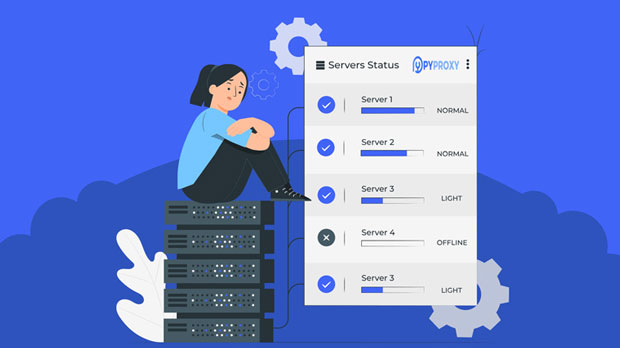The help of SOCKS5 proxy software in improving game network latency
In modern online games, network latency (Ping) is one of the crucial factors in player experience. Excessive network latency may lead to delayed operation response and stuttering in the game, seriously affecting the smoothness of the game and even causing players to fall into the dilemma of being defeated. In order to address this issue, more and more players are seeking various ways to reduce the network latency of games. socks5 proxy software is one of the common solutions. SOCKS5 proxy is believed to improve network connectivity and optimize latency by changing the transmission path of packets. However, can SOCKS5 proxy software really effectively improve game network latency? What is its working principle? We will conduct an in-depth analysis of the advantages and disadvantages of SOCKS5 proxy, explore its practical role in game network optimization, and provide players with scientific and reasonable suggestions1. What is SOCKS5 proxy software Before discussing how SOCKS5 proxy software affects game latency, we first need to understand what SOCKS5 proxy is. SOCKS (Socket Secure) is a network protocol designed to transmit data through proxy servers. SOCKS5 is the fifth version of the SOCKS protocol, providing higher security, flexibility, and compatibility. It is widely used in scenarios such as bypassing geographical restrictions, hiding IP addresses, and protecting user privacySOCKS5 proxy software can forward players' network requests through a relay server. It acts as an intermediary between the client and server, transmitting requests from the client to the proxy server, which then sends them to the target server and ultimately returns the data to the client. Compared to traditional HTTP proxies, socks5 proxies not only support TCP protocol but also UDP protocol, which is crucial for game data transmission that requires low latency and high stability2. How does SOCKS5 proxy affect game network latencySOCKS5 proxy should be able to affect the transmission path of data packets by adding a proxy server layer between players and game servers. In theory, such operations may improve or exacerbate the network latency of the game, depending on factors such as the quality, location, and network environment of the proxy server. Below, we will analyze in detail the impact of SOCKS5 proxy on game latency from several aspects1. Change packet transmission pathWhen players use SOCKS5 proxy, the transmission path of game packets will change. Usually, player requests are sent directly from the game client to the game server, and after passing through SOCKS5 proxy, the data will first go through the proxy server and then be forwarded to the target server. The geographical location, network conditions, bandwidth, and other factors of proxy servers can directly affect latencyIf the proxy server chosen by the player is closer to the game server and the network connection is smoother, it may reduce latency in some cases. On the contrary, if the geographical location of the proxy server is far away or the network condition of the proxy server itself is poor, the transmission of data packets will be hindered and the delay may be higher2. Avoid congested network pathsIn some cases, players' local networks may experience congestion, resulting in significantly increased game latency. At this point, using SOCKS5 proxy software may bring improvements. Due to the SOCKS5 proxy's ability to choose different server routes, players have the opportunity to bypass local network bottlenecks and connect to faster network paths. For example, local Internet service providers in some regions may experience congestion during peak hours. Through SOCKS5 proxy, players can choose a proxy server with less load, which can effectively avoid these network bottlenecks and improve the response speed of the game3. Enhance privacy and securitySOCKS5 proxy can not only improve latency, but also enhance player privacy protection. By using SOCKS5 proxy, players' IP addresses will be hidden, reducing the risk of DDoS attacks and preventing malicious players or competitors from locating and attacking through IP addresses. Although this has little direct impact on reducing latency, in some cases, protecting players' privacy and security can prevent game lag and latency caused by external attacksIII. Potential advantages and disadvantages of SOCKS5 proxy on game latencyAlthough SOCKS5 proxy may help reduce latency in certain situations, it is not always a perfect solution. Here are some advantages and disadvantages that may be encountered when using SOCKS5 proxy1. Advantages: May improve network paths and avoid bottlenecksAs mentioned earlier, SOCKS5 proxy can help players bypass local network congestion or poor Internet services by providing multiple proxy server nodes. Especially in situations where the local network quality is poor, choosing a suitable proxy server can help players reduce latency and improve the gaming experience2. Disadvantage: The quality of proxy servers varies, and latency may increaseThe effect of SOCKS5 proxy is not always positive. The quality differences of proxy servers may lead to increased latency. Some unstable or overloaded proxy servers may increase network burden, resulting in longer latency. For example, free public socks5 proxy servers often suffer from issues such as insufficient bandwidth and poor stability. Using such proxies often fails to effectively improve game latency and may instead lead to more severe lagging3. Disadvantage: Added additional network hopsAlthough SOCKS5 proxy improves connection efficiency by bypassing certain network bottlenecks, it also introduces additional network hops. When a packet passes through a proxy server, it undergoes an additional routing process, which itself increases latency. For certain games that are highly sensitive to latency, such as real-time battle games, shooting games, etc., this increased network jumping may have a negative impact on the gaming experience4. Disadvantage: Strong dependence on network environmentWhether SOCKS5 proxy can effectively improve game latency also depends on the network environment between the proxy server and the target game server. If the link between the proxy server and the game server is poor, or if the network environment where the proxy server is located is congested, SOCKS5 proxy may actually increase latency and affect the gaming experience. Therefore, choosing a high-quality and nearby proxy server is crucial4. How to choose a suitable SOCKS5 proxy serverAlthough SOCKS5 proxy may theoretically help reduce game latency, the actual effect largely depends on the chosen proxy server. Here are some suggestions when choosing a SOCKS5 proxy server to help players maximize their potential:1. Choose a proxy server that is closer to the game serverTo achieve lower latency, players should choose a proxy server that is physically close to the game server. Usually, the closer the distance, the smaller the transmission delay. Many SOCKS5 proxy service providers offer multiple server nodes for players to choose from, allowing them to select the optimal proxy node based on their geographical location2. Choose a stable and low load proxy serverIn addition to geographical location, the load situation of servers is also a key factor affecting latency. A proxy server with excessive load may result in slower speed and increased packet loss, thereby increasing latency. Choosing a stable and low load proxy server can effectively reduce latency and improve game fluency3. Avoid using public free proxiesAlthough free SOCKS5 proxies may seem to save costs, most free proxy services have poor quality, limited bandwidth, and poor stability. Especially in multiplayer online games, network congestion can lead to serious latency issues. For a better gaming experience, it is recommended that players use a paid and reputable SOCKS5 proxy service providerFifth, Conclusion: The impact of SOCKS5 proxy on game network latency varies depending on the situationOverall, the effectiveness of SOCKS5 proxy software in improving game network latency is not fixed, but is influenced by various factors. In some cases, choosing the appropriate SOCKS5 proxy can help bypass local network bottlenecks, improve network connection stability, reduce latency, and enhance the gaming experience; In other cases, due to poor proxy server quality, additional network hops, and other factors, using SOCKS5 proxy may actually increase latency and lead to a decrease in game performanceTherefore, when using SOCKS5 proxy, players need to comprehensively consider factors such as the geographic location, stability, and load of the proxy server, and avoid relying on low-quality public proxy services. For highly demanding online games, players can also consider other more professional acceleration tools, such as game accelerators. The best approach is to conduct multiple tests and choose the most suitable solution for your network environment.
2025-01-08