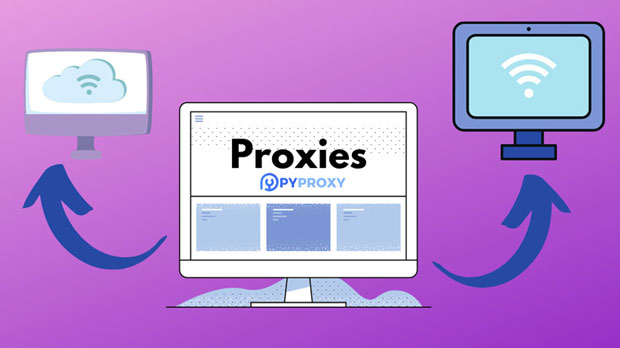Can a proxy residential IP completely hide the real IP?
The question of whether residential proxy IPs can fully hide your real IP address is one that many individuals and businesses are grappling with. In an era where online privacy and security are top priorities, understanding how proxies work and their effectiveness in concealing a user's true identity is essential. Residential proxy ips, unlike their datacenter counterparts, route internet traffic through real residential addresses, making it harder for websites to detect the use of proxies. However, despite the advantages, it’s important to explore whether they can truly provide a complete shield against revealing the real IP. This article delves into the mechanics of residential proxies and analyzes their ability to preserve anonymity. Understanding Residential Proxies: How Do They Work?Residential proxies operate by utilizing the IP addresses of real, physical devices connected to the internet. These devices could be anything from household routers to mobile phones, offering a level of anonymity that is difficult to replicate with traditional data center IPs. When you use a residential proxy, your internet traffic is routed through one of these real-world devices, effectively masking your actual IP address.Unlike data center proxies, which are more easily identified by websites and services, residential proxies are typically harder to flag. They appear as though they are coming from ordinary users in various geographic locations, making it less likely for a website to suspect or block the traffic. This mechanism provides an extra layer of security, especially when browsing or conducting activities that require anonymity.The Strengths of Residential Proxies: Are They Effective at Hiding Your IP?Residential proxies are generally considered a strong tool for hiding a real IP address. Because the IPs used by residential proxies are attached to real homes or devices, they are often seen as legitimate. Websites and online platforms are far less likely to flag these IPs as suspicious, compared to data center IPs which are often associated with bot traffic.The primary advantage of residential proxies lies in their ability to blend in with regular user traffic. They can help avoid geo-blocking, maintain privacy when accessing sensitive content, and bypass IP-based restrictions. Whether you are looking to protect your privacy while browsing or need to access location-restricted content, residential proxies offer a viable solution that appears as if you are using a regular internet connection.Additionally, residential proxies are usually dispersed across a wide range of locations, offering global coverage. This makes them particularly useful for tasks such as web scraping, accessing local content in different countries, and maintaining online anonymity while appearing as a legitimate user.Potential Weaknesses: Can Residential Proxies Really Ensure Total Anonymity?While residential proxies offer a high level of privacy and security, they are not foolproof. There are several potential vulnerabilities that could expose your real IP address despite the use of a residential proxy.One of the primary concerns is the use of web tracking technologies, such as cookies and fingerprinting, which can still trace your activity across multiple sites. Even though your IP address might be hidden, your browsing habits, device configurations, and other identifiers can still provide clues to your true identity. For example, if you are logged into a website with your real account details, and you perform actions while using a proxy, your activity might still be linked to your actual identity.Moreover, if a proxy provider is compromised or mismanaged, there is a risk that your real IP could be exposed. While proxies themselves are often secure, the quality of service and security protocols used by the proxy provider can vary. In cases where the provider's infrastructure is not properly maintained or configured, there may be leaks that expose your real IP.Advanced Detection Methods: Can Websites Detect Residential Proxy Use?Websites have become increasingly sophisticated in detecting proxy traffic, and residential proxies are not immune to detection. Though residential proxies are harder to detect than data center proxies, advanced detection techniques are still in place to identify unusual traffic patterns. For instance, some websites use behavioral analysis and machine learning algorithms to detect suspicious activity, even when a residential proxy is being used.When using a proxy, your traffic may follow patterns that are different from typical user behavior. For example, a user located in one region suddenly appearing to access the internet from a completely different region might raise red flags. Additionally, some websites use IP reputation databases to assess whether an IP is linked to proxy or bot activity, even if it is a residential IP.Though residential proxies are effective at evading some basic detection methods, advanced anti-fraud systems can still identify the use of proxies through behavioral analysis and other sophisticated techniques. As a result, there is no guarantee that using a residential proxy will completely prevent your real IP from being discovered.The Role of Encryption: How Secure is Your Connection?One important factor that impacts the ability of residential proxies to hide your real IP is the level of encryption involved in the connection. Many modern proxy services incorporate encryption protocols, such as HTTPS or SSL, to secure the traffic between the proxy server and the destination website. This encryption helps protect the data from being intercepted and ensures that your connection remains private.However, the presence of encryption does not entirely eliminate the risks associated with proxy usage. If a website or service uses advanced traffic analysis, it might still be able to infer your identity through subtle patterns in your encrypted traffic. While encryption certainly strengthens your security, it does not guarantee complete anonymity, especially in the face of sophisticated detection tools.Are There Any Alternatives to Residential Proxies for Hiding Your Real IP?While residential proxies are one of the most effective ways to conceal your real IP address, they are not the only solution. Virtual Private Networks (VPNs) are another popular option for online anonymity. A VPN routes your internet traffic through a secure server, masking your real IP and encrypting your connection. Unlike residential proxies, VPNs often offer additional security features, such as the ability to choose your server location.However, VPNs also have limitations, including the possibility of DNS and WebRTC leaks that can expose your true IP. The effectiveness of a VPN depends largely on the provider and the level of security it offers.Another option is the use of Tor, a free software that enables anonymous communication by routing your traffic through multiple relays across the world. While Tor is highly effective in preserving anonymity, it can also be slower and less reliable for certain activities.Conclusion: Can Residential Proxies Fully Hide Your Real IP?In conclusion, residential proxies are a highly effective tool for masking your real IP address and providing a higher level of anonymity compared to other proxy types. However, they are not foolproof. While they can make it more difficult for websites to detect your true identity, advanced detection techniques, such as behavioral analysis, fingerprinting, and IP reputation checks, can still uncover your real IP address.To achieve the highest level of online anonymity, it is important to combine the use of residential proxies with other security measures, such as encryption, private browsing modes, and VPNs. In addition, staying aware of the limitations and potential risks of proxy services is essential for maintaining a secure online presence. While residential proxies offer significant benefits, they should be used alongside a broader security strategy for optimal protection.
2025-02-07