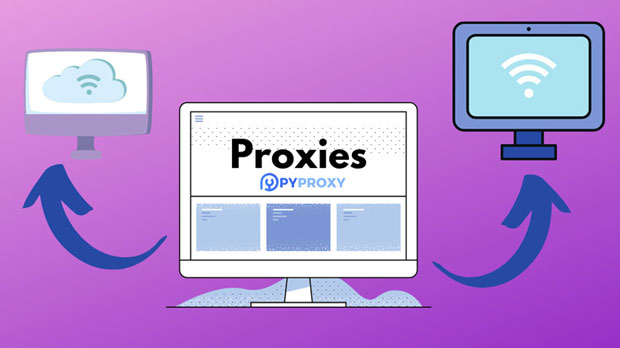PiaProxy vs PyProxy Socks5 Proxy, Which is better for bypassing geo-restrictions?
In an increasingly connected world, the ability to bypass geographical restrictions has become essential for accessing content from different parts of the globe. Whether for work, research, or entertainment, tools like PiaProxy and PYPROXY socks5 proxies are often used to break through regional blocks. However, not all proxies are equal in terms of performance, security, and ease of use. In this article, we will compare PiaProxy and PyProxy Socks5 proxies to determine which is better suited for bypassing geo-restrictions, taking into account various factors like speed, security, ease of use, and compatibility with popular streaming services. What is Geo-Restriction and Why Is it a Problem?Geo-restrictions are digital barriers that limit access to content based on a user's geographic location. This is commonly seen with streaming platforms, online services, and websites that limit access to their content to certain regions or countries. For example, Netflix offers different libraries of shows and movies to different countries. Similarly, some websites or services might only be available in specific regions.For users looking to access content outside their designated region, geo-restrictions can become frustrating. This is where proxies come into play. They act as intermediaries, routing your internet traffic through a server located in a different region or country, effectively masking your actual location.What are PiaProxy and PyProxy Socks5 Proxies?Before we delve into a comparison, it's crucial to understand what PiaProxy and PyProxy Socks5 proxies are, and how they work.PiaProxy: PiaProxy is a proxy service provided by a third-party company that offers a variety of proxy types, including HTTP and SOCKS5 proxies. It is widely known for its privacy and security features. Users can route their traffic through PiaProxy's servers, which can be located in different regions, allowing them to bypass geo-restrictions.PyProxy socks5 proxy: PyProxy, on the other hand, is a Python-based tool that allows users to set up their own Socks5 proxies. This proxy type is highly popular due to its flexibility, security, and compatibility with various internet protocols and applications. PyProxy Socks5 is designed for users who are comfortable setting up their own proxy servers and want a customizable solution for bypassing geo-blocks.Key Factors to Consider When Choosing a Proxy for Geo-Restriction BypassTo make a fair comparison between PiaProxy and PyProxy Socks5 proxies, we must consider several important factors that affect their performance and effectiveness when bypassing geo-restrictions. These factors include:1. Speed and Performance2. Security and Privacy3. Ease of Use and Setup4. Compatibility with Streaming Services5. Reliability and StabilityLet's examine each factor in detail.1. Speed and PerformanceWhen using proxies to bypass geo-restrictions, one of the most critical considerations is the speed and performance of the proxy. A slow connection can lead to buffering, long loading times, and an overall poor browsing experience.PiaProxy: PiaProxy typically provides stable and fast connections, thanks to its robust infrastructure. However, the speed can vary depending on the location of the server you connect to. If you're accessing content in a far-off region, you may experience some slowdown. Nonetheless, PiaProxy is known for its good balance between speed and reliability.PyProxy Socks5: PyProxy Socks5, as a self-managed solution, can vary greatly in speed and performance based on the server you use and how well it is configured. If you're using a reliable server, you can expect very fast speeds. However, if you're relying on public or free Socks5 proxies, the speed may not be as consistent. The flexibility of PyProxy allows you to set up servers closer to your target region, which can help reduce lag and latency.2. Security and PrivacyBypassing geo-restrictions should never come at the expense of your privacy and security. A good proxy will not only mask your location but also protect your sensitive data from prying eyes.PiaProxy: PiaProxy is renowned for its focus on security and privacy. It encrypts your traffic, ensuring that your browsing activity remains secure. Additionally, PiaProxy has a no-logs policy, which means it does not track or store your internet activities. This makes PiaProxy a great choice for users who prioritize online anonymity.PyProxy Socks5: PyProxy Socks5, being an open-source tool, can be as secure as the server you set up. By default, Socks5 proxies offer moderate security, but PyProxy can be configured to enhance privacy. However, if you're using third-party public Socks5 servers, there's always a risk of data interception. To maximize security, it's essential to use trusted private Socks5 proxies with proper encryption settings.3. Ease of Use and SetupA proxy should be easy to set up and use, especially for those who are not technically inclined.PiaProxy: PiaProxy is relatively easy to set up. It offers user-friendly software that automates much of the process, making it accessible even for beginners. Simply select the region you want to connect to, and PiaProxy will do the rest.PyProxy Socks5: Setting up PyProxy Socks5 requires a bit more technical knowledge. You'll need to manually configure servers, install Python, and set up the necessary scripts. This might be intimidating for users who are not familiar with coding. However, for tech-savvy users, PyProxy offers a great deal of flexibility in terms of customization.4. Compatibility with Streaming ServicesWhen bypassing geo-restrictions, one of the main goals is often to access streaming services like Netflix, Hulu, or BBC iPlayer. Therefore, compatibility with these services is a significant factor to consider.PiaProxy: PiaProxy is optimized for use with streaming services. It works well with a variety of platforms, ensuring that users can access their desired content from different regions. However, streaming services are often quick to detect and block proxies, so PiaProxy users might occasionally face challenges when accessing certain platforms.PyProxy Socks5: PyProxy Socks5 is more flexible in this regard, as users can configure it to work with a variety of streaming platforms. However, since streaming services have become adept at blocking proxies, users may need to frequently switch servers to stay one step ahead. The advantage of using PyProxy is the ability to create custom proxy servers that are less likely to be flagged by streaming services.5. Reliability and StabilityA reliable proxy is essential to ensure a smooth experience when bypassing geo-restrictions. If the proxy is unstable, it could disconnect frequently, causing frustration.PiaProxy: PiaProxy offers excellent reliability and stability due to its professional-grade infrastructure. Users can generally expect minimal downtime and solid performance.PyProxy Socks5: The reliability of PyProxy Socks5 depends on the quality of the servers used. While private servers can offer a high level of stability, public Socks5 proxies might experience downtime or slow speeds due to overuse.Conclusion: Which Proxy is Better for Bypassing Geo-Restrictions?Both PiaProxy and PyProxy Socks5 have their own strengths and weaknesses when it comes to bypassing geo-restrictions. If you're looking for an easy-to-use, secure, and reliable proxy service with decent performance, PiaProxy is a great choice. It's perfect for users who want a hassle-free experience without worrying too much about technical details.On the other hand, if you're a more technically inclined user who wants full control over your proxy setup and is comfortable with managing your own servers, PyProxy Socks5 may be a better fit. It offers greater flexibility, especially when it comes to working with custom proxy servers, but it requires more setup and maintenance.Ultimately, the best choice depends on your technical proficiency, security needs, and how much control you want over your proxy configuration. Both proxies are effective at bypassing geo-restrictions, but the right one for you will depend on your specific requirements and preferences.
2025-02-24