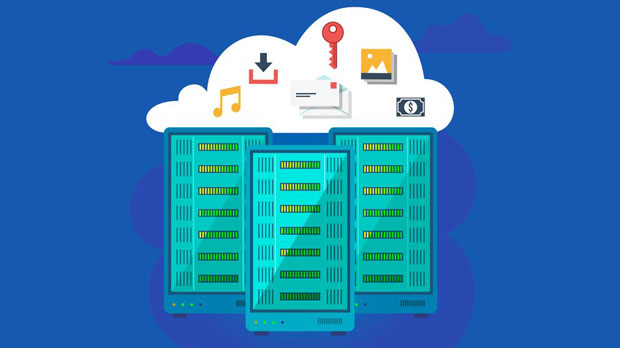Setting up a multi-user proxy system that supports both HTTP and SOCKS5 protocols requires an understanding of network configurations, security protocols, and how different proxy services interact with client requests. A multi-user system means that several clients or applications can connect to the proxy server concurrently, allowing for more flexible and efficient usage. The key elements of such a system are proxy server setup, user management, and protocol handling. This article will guide you through the essential steps to create a multi-user proxy infrastructure, covering both HTTP and SOCKS5, along with best practices to ensure security and scalability. Understanding the Basics of Proxy ServersBefore diving into the technical setup, it's crucial to understand what proxy servers are and how they work. A proxy server acts as an intermediary between clients (such as web browsers) and the internet. By using a proxy server, clients can hide their real IP addresses, enhance security, and access geo-restricted content.There are various types of proxies, including HTTP proxies and SOCKS proxies. HTTP proxies are specifically designed for handling HTTP and HTTPS traffic, while SOCKS proxies work at a lower level, supporting a broader range of protocols such as FTP, SMTP, and more. SOCKS5 is the latest version of the SOCKS protocol, offering more flexibility and security compared to its predecessors.Steps to Set Up a Multi-User Proxy System1. Selecting the Right Proxy Server Software To build a robust multi-user proxy system, you first need to select the right proxy server software. Popular options include Squid, 3Proxy, and Shadowsocks. These tools offer support for both HTTP and SOCKS5 protocols. Some of these tools provide advanced user management features, including access controls, authentication, and bandwidth management.2. Installing the Proxy Server Once you've selected the software, the installation process varies depending on your choice. Most of these proxy server tools have detailed documentation for installation on different operating systems. For example, Squid is commonly installed on Linux systems, while Shadowsocks is often used in environments that require high performance and security. The installation process generally involves: - Downloading the server package - Installing dependencies (if any) - Configuring the proxy settings - Starting the proxy server service3. Configuring HTTP and SOCKS5 Protocols After installing the proxy software, the next step is to configure both HTTP and SOCKS5 protocols. - For HTTP: The HTTP proxy typically requires setting up port forwarding and defining access rules for incoming requests. It is essential to configure caching and logging options to optimize performance and monitor usage. - For SOCKS5: Setting up SOCKS5 requires configuring a higher-level protocol, usually with more granular control over data transfer. This includes setting up authentication methods (e.g., username/password), encryption options, and managing the supported protocols. Both protocols should be configured to allow seamless communication between clients and the internet. Moreover, you'll need to ensure that both protocols do not conflict with each other, which could cause delays or access issues for users.Multi-User Management and Security Considerations1. User Authentication and Access Control One of the core features of a multi-user proxy system is user management. By enabling authentication methods, such as username and password or IP-based restrictions, you can ensure that only authorized users can access the proxy server. - User Authentication: Configure the proxy server to require authentication for each client. This will prevent unauthorized access and provide tracking for each user’s activity. - Access Control: Implement IP whitelisting, access restrictions, and bandwidth throttling to manage how each user interacts with the system. Additionally, creating user-specific proxy rules can help with managing different priorities, such as limiting the number of simultaneous connections or assigning different bandwidth levels.2. Enhancing Security Security is paramount when setting up a multi-user proxy system. To protect both the server and the users' privacy, you must implement a few essential security measures: - Encryption: Always use secure versions of the protocols (e.g., HTTPS for HTTP proxies) and enable encryption for SOCKS5 traffic. This ensures that any data transferred between clients and the proxy server remains private. - Firewall Configuration: Use a firewall to block any unnecessary ports and protect the server from unauthorized external access. - Regular Updates: Keep the proxy server software and its dependencies up to date to patch any security vulnerabilities. Additionally, monitoring tools can help detect any malicious activities or unusual usage patterns.3. Scaling the Proxy System A well-designed multi-user proxy system should be scalable. As the number of users increases, so does the demand on the server. You may need to scale vertically (upgrading the hardware) or horizontally (adding more servers) to handle traffic more efficiently. - Vertical Scaling: Upgrade the hardware, such as adding more RAM or CPU power, to support more users. - Horizontal Scaling: Distribute the traffic across multiple servers using load balancers to ensure no single server becomes overwhelmed. Load Balancing: This can be done by setting up a load balancer to distribute traffic evenly among multiple proxy servers, ensuring better performance and reducing the risk of downtime.Performance Optimization and Maintenance1. Caching and Compression To enhance the performance of your proxy server, implement caching mechanisms. Caching stores frequently accessed content closer to the proxy server, reducing the load on external servers and improving response times for users. - Caching HTTP Content: HTTP proxies are designed to cache web content such as images, HTML files, and JavaScript to reduce latency. This can be particularly useful for websites with static content. - Compression: Enabling data compression will reduce the amount of data transmitted between the proxy server and clients, leading to faster response times.2. Monitoring and Logging It's essential to continuously monitor your proxy system to ensure everything is running smoothly. Set up logs to track user activity, resource usage, and any potential errors. These logs will help you identify problems early and troubleshoot effectively. - User Logs: Keep a record of who connects to the proxy server, what they access, and for how long. - Server Logs: Monitor system resources such as CPU, memory, and network traffic to spot potential issues before they escalate.ConclusionBuilding a multi-user proxy system supporting both HTTP and SOCKS5 protocols involves several important steps, from selecting the right software and configuring protocols to managing users and ensuring security. By following best practices for user management, security, and performance optimization, you can build a scalable and efficient proxy system that meets the needs of multiple users. Whether for privacy, security, or resource management, a well-implemented proxy server provides significant value to both administrators and users alike.
Jul 09, 2025
![arrow]()