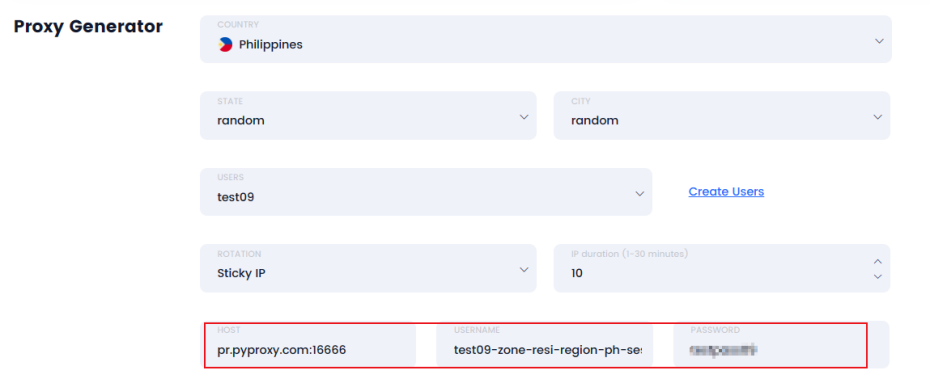Step 1. Login your PYPROXY account and go to your Dashboard.
Step 2. Click Add User in User List to create a sub-user first.
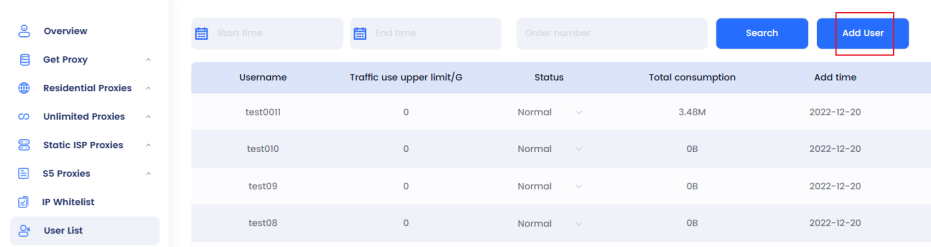

Note: The username and password has to be in digits and letters. Capital letters and special characters are not allowed.
Step 3. Go to Get Proxy-User & Pass Auth.

Step 4. Choose the region you need and the sub-user you want to use.
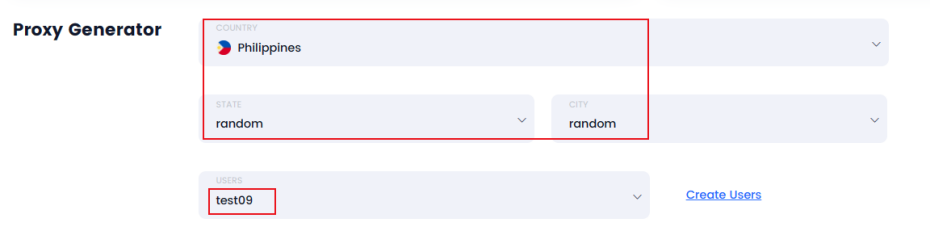
Step 5. If you want to the IP to rotate every 10 minutes, you can choose Sticky IP and change the IP duration to 10. (Maximum 30)
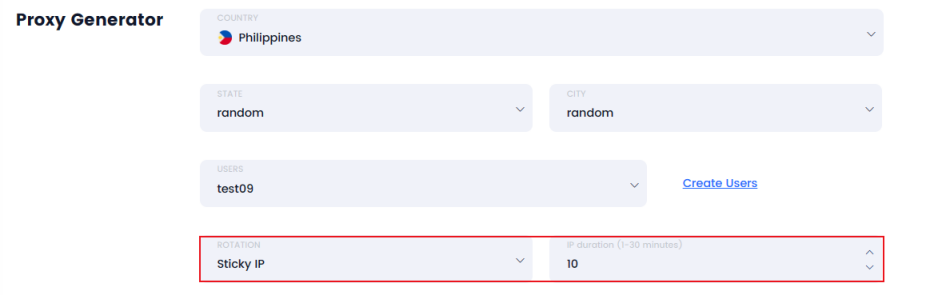
Step 6. Then you’ll get your proxy info. Copy and configure it in your proxy software to start your anonymous Internet tour.